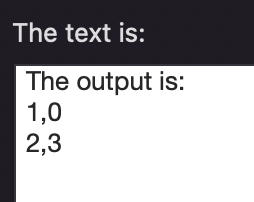Hello Nige, this was working soooo great but for some reason, it doesn't anymore and I don't understand why...Is there something in my filenames that throws it off?
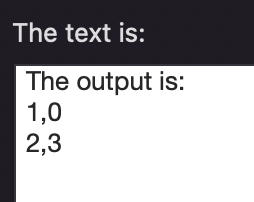
Hello Nige, this was working soooo great but for some reason, it doesn't anymore and I don't understand why...Is there something in my filenames that throws it off?