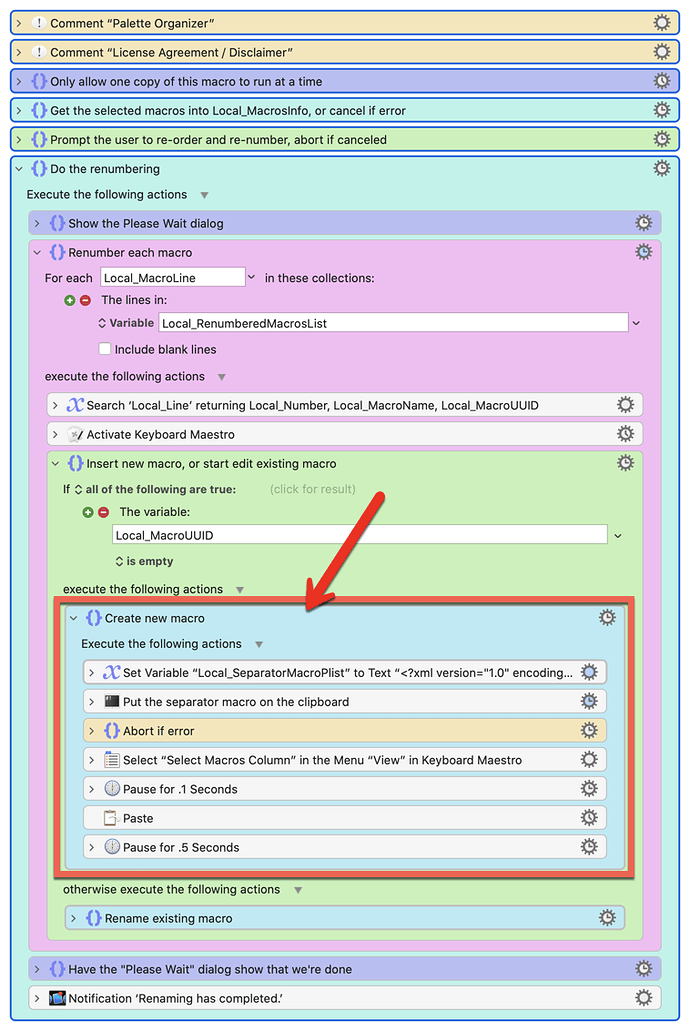Easy? Depends on your definition. ![]() . I do it in my Palette Organizer.
. I do it in my Palette Organizer.
Download the Palette Organizer and look for this group (the one the red arrow points at):
The actions put a new KM macro on the clipboard in the proper format for KM, then paste it into the current Group. So when the actions finish, the KM Editor will be editing the new macro.
This is how the new macro is defined in my code:
<?xml version="1.0" encoding="UTF-8"?>
<!DOCTYPE plist PUBLIC "-//Apple//DTD PLIST 1.0//EN" "http://www.apple.com/DTDs/PropertyList-1.0.dtd">
<plist version="1.0">
<array>
<dict>
<key>Actions</key>
<array/>
<key>CreationDate</key>
<real>486575765.970276</real>
<key>CustomIconData</key>
<data>
iVBORw0KGgoAAAANSUhEUgAAAAEAAAABCAYAAAAfFcSJ
AAAABmJLR0QAAAAAAAD5Q7t/AAAACXBIWXMAAAsTAAAL
EwEAmpwYAAAAB3RJTUUH4AwVCzMkvJqVjgAAAB1pVFh0
Q29tbWVudAAAAAAAQ3JlYXRlZCB3aXRoIEdJTVBkLmUH
AAAAC0lEQVQI12NgAAIAAAUAAeImBZsAAAAASUVORK5CYII=
</data>
<key>ModificationDate</key>
<real>503885802.87024403</real>
<key>Name</key>
<string>%Variable%Local_NewMacroName%</string>
<key>Triggers</key>
<array/>
<key>UID</key>
<string>FB05DC83-1460-40D3-880D-7FC616C7EF6E</string>
</dict>
</array>
</plist>
This has a custom icon, so you can take out everything between the <data> and </data>. Or possibly delete the data tags also and use <data/>, similar to how "Actions" are defined above it with <array/>.
You need to define the variable Local_NewMacroName. It's possible you'll need to "escape" the macro name for XML, depending on what kind of characters are in it. I think the "Filter" action can do this.
Don't worry about the UIDs, KM will replace them with something new. Same with the dates. If for some reason you want to specify your own UID, just replace the final string with a variable containing your UID, which of course has to be unique or KM will just replace it with something else. There's a KM token for making UIDs.
If you want to add triggers, copy a macro as XML and examine how the triggers are defined. It's not easy to understand (at least not to me), but if you're motivated enough, you can figure it out.
Some tips:
-
If nothing happens when you try and paste the new macro into KM, it probably means you messed up the format somehow - perhaps the macro name needs to be escaped for XML. Either that, or you didn't have the right part of the editor focused.
-
Another possibility is you have a blank line at the start. KM doesn't like that, for some reason.
Let me know if you need help. Good luck.