That’s great (and surprising)!
Hopefully not too much OT, here are a couple of tips for TextExpander switchers (or Typinator beginners):
-
Install the predefined sets (in case they aren’t auto-installed). In the Predefined Sets sheet you also find a link, where you have even more useful sets and examples.

-
Set your Sets folder to a syncable location, for example iCloud Drive, DropBox:
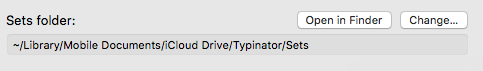
-
Don’t forget to enable beta updates (they have a pretty good update frequency):
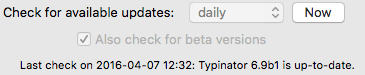
-
You can set the abbreviation prefix/suffix ‘globally’ for each abbreviation set:
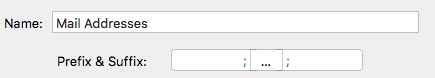
-
Don’t miss out the regex abbreviation examples:
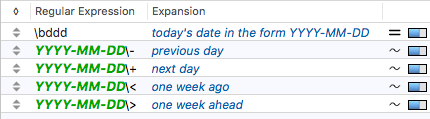
Typinator uses the same regex package as Keyboard Maestro (ICU). -
You can store snippets also in form of individual text files in the includes folder:
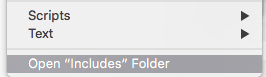
Scripts also go there. -
Your scripts can take an argument that you can feed through an expansion or via regex:
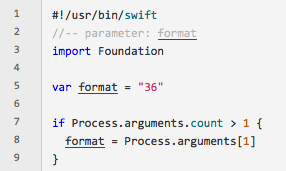
I hope this is useful.