AppleScript seems so heavy handed for this. Since you're executing a shell script, why not just use bash? Here's a working example I quickly wrote up:
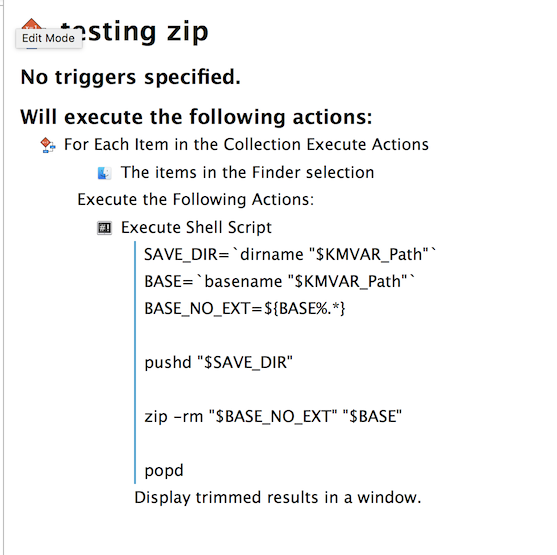
The script:
SAVE_DIR=`dirname "$KMVAR_Path"`
BASE=`basename "$KMVAR_Path"`
BASE_NO_EXT=${BASE%.*}
pushd "$SAVE_DIR"
zip -rm "$BASE_NO_EXT" "$BASE"
popd
If you want to change the name of the zip file, just set a new variable in KM and then change the line to zip -rm "$KMVAR_<thevarname>" "$BASE" where <thevarname> is the name of your variable