Hi! This is my first topic, so do not kick.
task
In a certain position the cursor to do to trigger the shortcut. I want to hover opened menubar
trigger
My process is not working
 Help me with advice
Help me with advice
Hi! This is my first topic, so do not kick.
task
In a certain position the cursor to do to trigger the shortcut. I want to hover opened menubar
trigger
 Help me with advice
Help me with advice
Welcome.
You need to select "Start Editing Macros" to access edit mode.
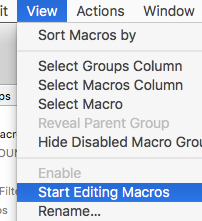
First, I don't know if what you're asking is possible.
Second, I'm not sure it's a good idea since the macro could be unintentionally triggered very easily. I have been using a keyboard trigger that clicks at the current cursor location. That seems to work well.
Thanks, rcraighead! Sorry my bad English. I can edit the script, but not work in the current version
When pointing to a specific point on the screen trigger not working
Your English is fine.
I think you'll need to consider a trigger option that is available in KM. Maybe something in the list will work. I'm guessing a Hot Key will be best.
Can you let us know your broader situation? There will be alternative solutions that might work better for you, but it's hard to suggest them without knowing what you're trying to achieve.