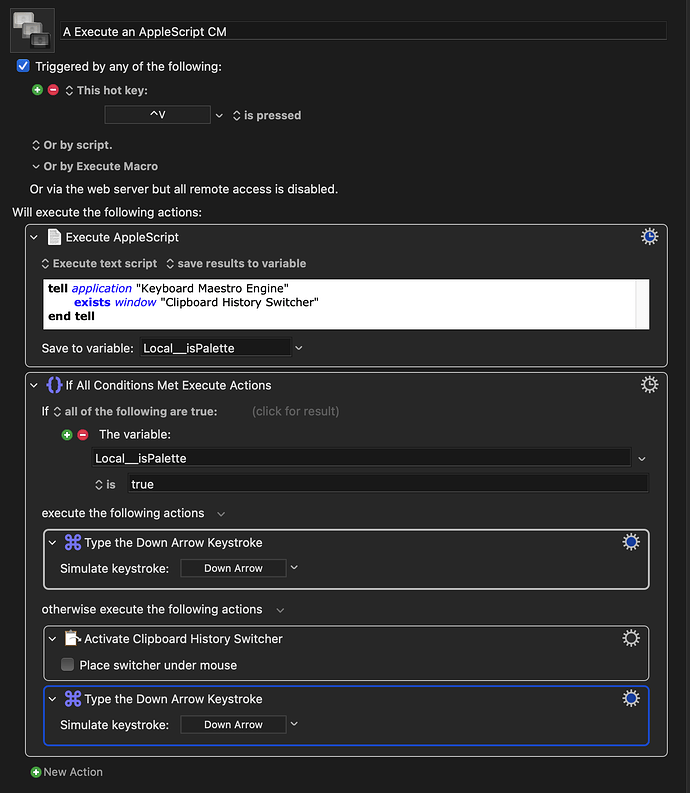Thanks for the great idea! I am able to get it work and combine all of them into 1 macro. macro D is not needed as I think it is the default behavior when clipboard manager is open. (macro D is also triggered for every "enter" key unless we put some enable/disable to fine control it.
It's working fine for me. The apple script did the magic to check if the clipboard window exist. Where can I get more information regarding use apple script to check if a windows/popup exist?
For example (How to detect the outlook reminder popup and move it?) I'd like to know if the outlook's meeting reminder popup window exist and move it to the another location? If this can be done, I can schedule it to run every 1 or 2 min without using image recognition.