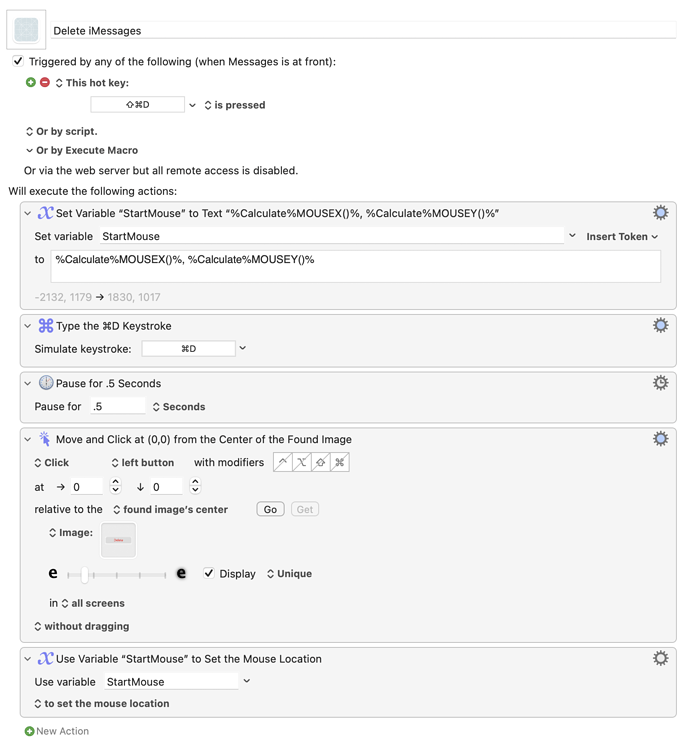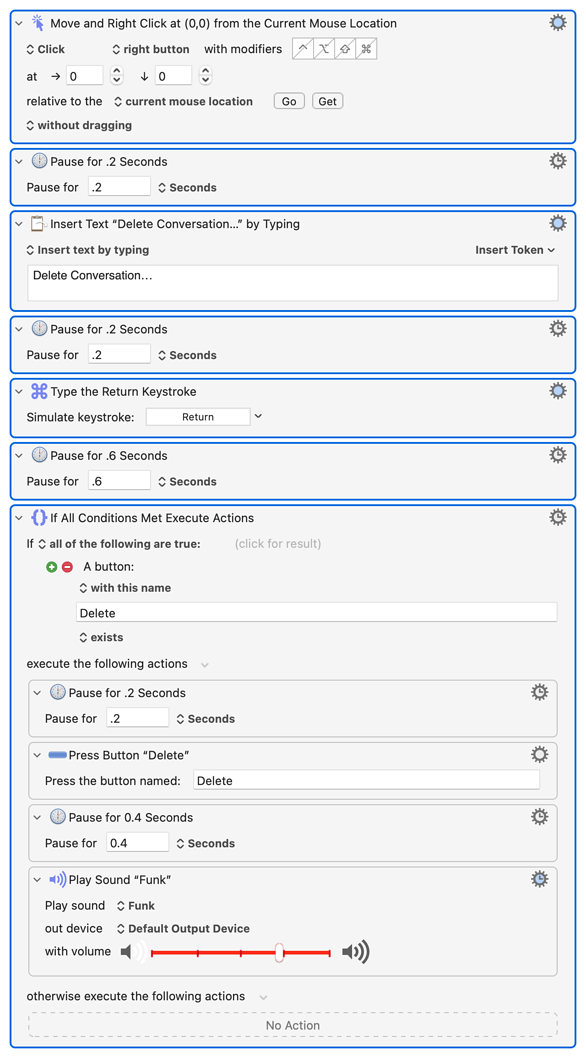As I am sure everyone knows, deleting messages in the Mac Messages app is a pain. I wrote this macro to make it easier. Frustratingly, still no way to select multiple messages at once, though.
Hi @Robsilve, do you want single chat messages like here:
09)iMessage Text delete <B67B 220421T223456>.kmmacros (42,1 KB)
Click to show image
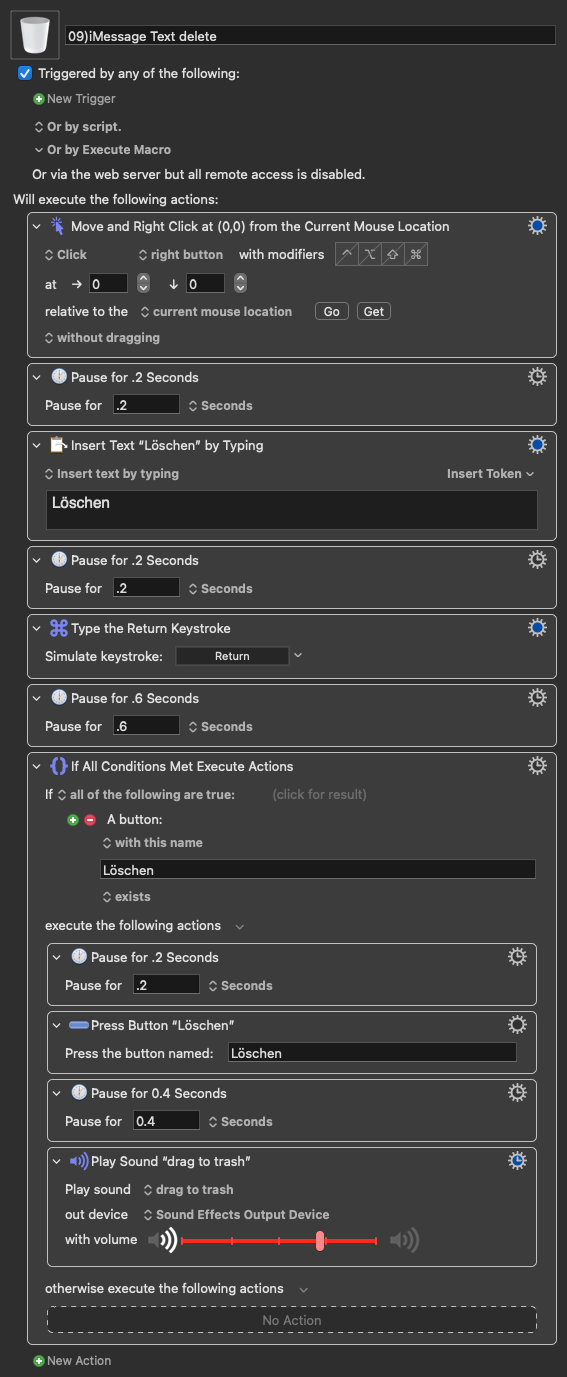
or then the entire chat history:
That looks great if you are trying to delete ALL of the messages. For some inexplicable reason, Apple doesn’t let you shift-click or command-click to select multiple messages (like if I just want to pick out all of the phishing texts that I get every day).
Hello @appleianer,
Thank you for your nice macro. I've made some adaptions to fit the English UI that I'm using and I've tested it with:
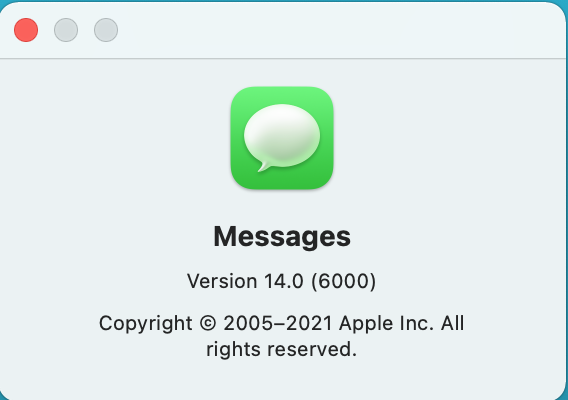

Works fine!
(Note that the app now is called 'Messages'.)
Here's an image and the adapted macro (changed the sound to one that's available on my iMac):
Delete selected conversation in Messages.kmmacros (25.7 KB)
I've placed the macro in a group that only works in Messages, since the assigned hotkey CMD+D is one that I may use in other apps too :).