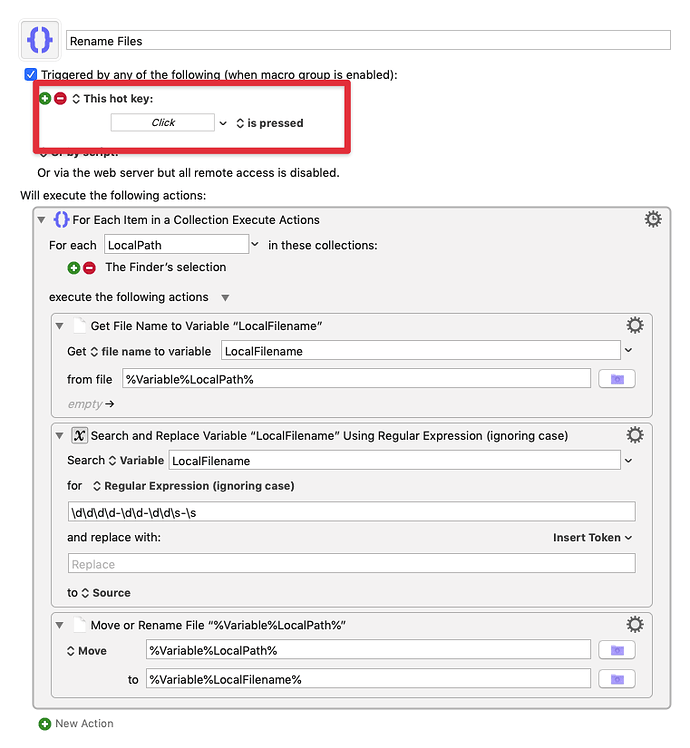This will do what you've asked. Before you use it in anger, try it out on some files that are not important, just in case things go wrong. I have tested it here and it seems to work, but it might do things differently to what you are expecting. Note - you'll need to set a trigger for the macro; just decide what you want and specify it where it is highlighted in red.
Select the files you want to rename in Finder and then run the macro. Any files that don't contain the date string that you specified will be left untouched.
Rename Files.kmmacros (3.1 KB)