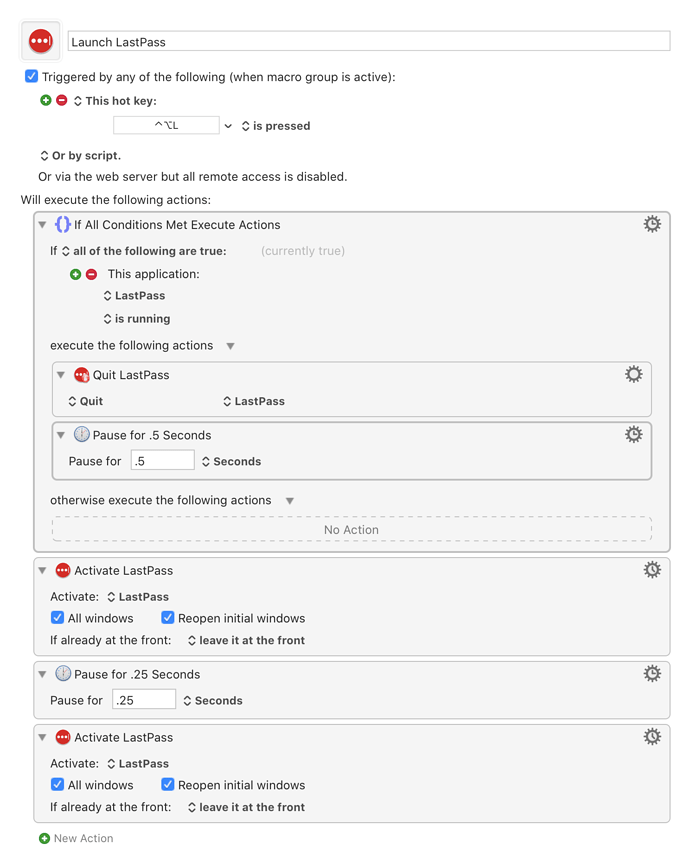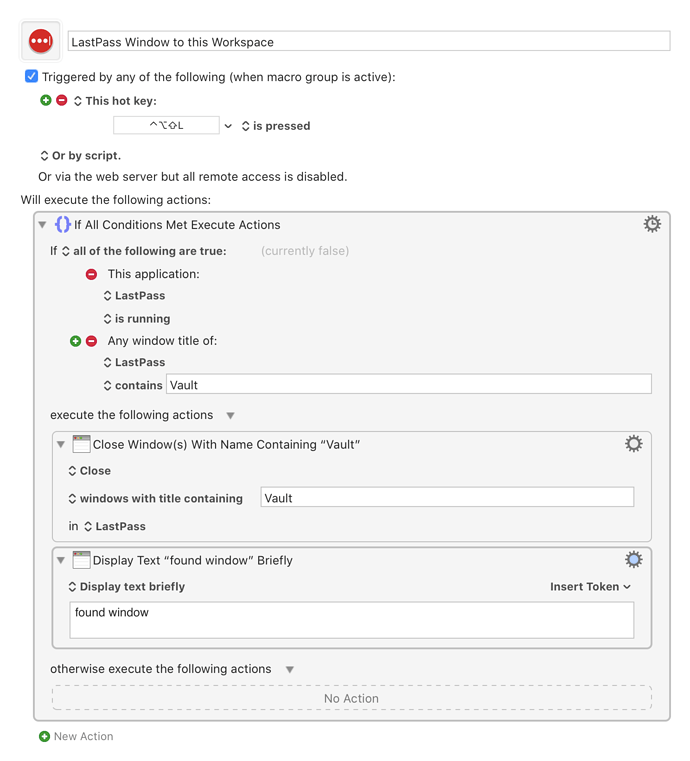I modified the subject line to make it clearer what the issue is after I've played with this for a while. my 2nd reply below has the issue now.
Launch LastPass Macro (v9.0.6)
I wanted a macro to quit and relaunch LastPass. Basically it's the fastest way to bring the window to my current workspace when I've left it running on one of my many workspaces.
Simple, just use the Quit & Relaunch: LastPass quits, doesn't relaunch.
What about Force Quite & Relaunch? Same, LP quits, no relaunch.
Maybe it takes awhile before trying a relaunch:
- quit
- pause .25 seconds
- activate app
Nope, quit works, no launch. Right-click just the Activate action and Try Action that seems ok. Try again, app quits, no relaunch, immediately do Try Action on the activate, still doesn't work. Wait a bit, try again. This time Try Action works. Maybe the pause in quit/pause/activate is too short. Boost it to 1 second then 1.5 seconds. No luck.
Finally I hit on the attached macro. Quit the app, pause. Do a launch, pause again, then finally do a second launch. This seems to work almost every time (I've had one failure in testing, have't replicated).
I tested the other methods with other apps (usually pcalc or OmniFocus) and they worked fine without needing to launch twice.
Anybody else seen something like this? Seems like it's a LastPass issue but I'm not sure how as it's an OS launch command.
OS: macOS Catalina 10.15.7
Keyboard Maestro: 9.0.6
LastPass: 4.59.0