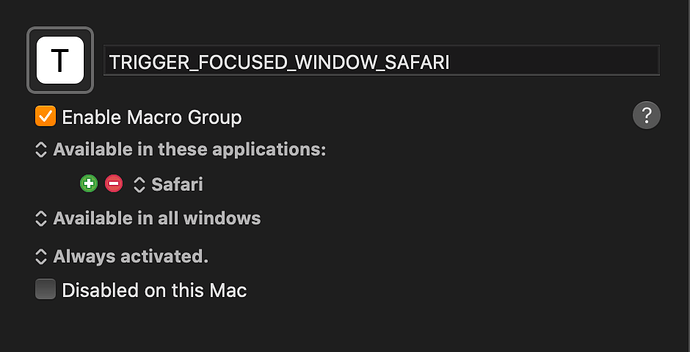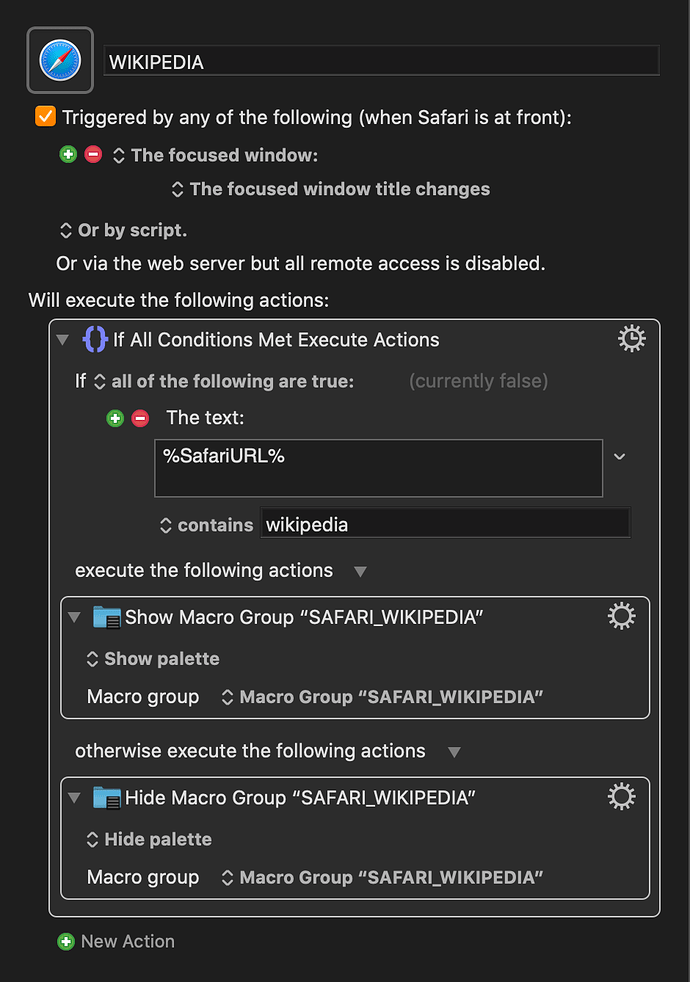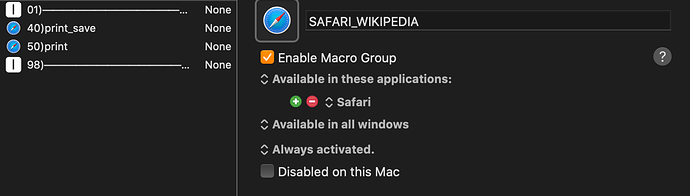I also have a pallet for certain urls in safari. I have solved it with 2 gglick contributions: The one is here
I can't find the other one at the moment.
I have 2 macro groups:
The first one contains the trigger
In the second one then the palette with the special macros
2 Likes