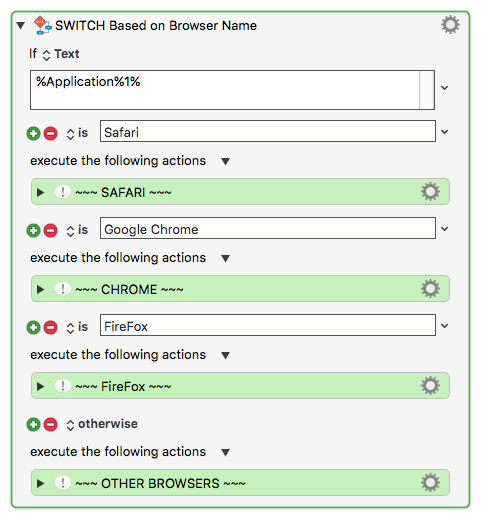Hey Everyone,
Bit of an unseasoned user to KM, so please bear with me if I am missing something here. I downloaded the recent update from Apple which has given me some safari issues regarding my KM macros. Because I don't have time right now to explore the minutiae details, I am just switching my Safari Macros to Google Chrome. Because I am having to do so many of these, I am wondering if there is a way that the macro could be changed or altered (again, I am probably missing something here) so that there would be a drop down menu to choose whether one wanted the macro to be a Safari or Google macro. So, for instance, let me give you a picture of what I am trying to explain:
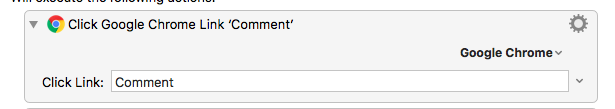
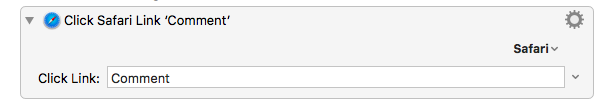
What if there was a drop down menu somewhere on this macro (in this case the "Click Link" macro) so that I could choose to make this macro either a Safari or Google macro? This would save me a lot of time dragging the new macro from either safari or google. Is there a way to switch between the two, and if not, is it possible to include it in an update?
Again, my sincerest apologies for any inconvenience to anyone who might choose to undertake the burden of my ignorance.
Shawn