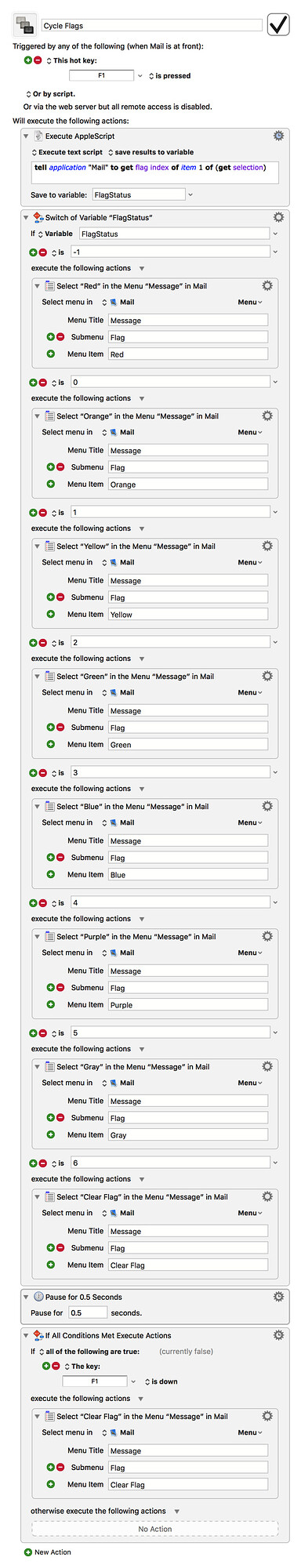Right you are. I misread your initial post and thought that you wanted to preserve flag color settings across emails rather than simply repeat the same cycle with every selected email, and the variables were necessary to do that. Sorry for any confusion!
Glad you were able to get it working how you wanted!
This can definitely be a head scratcher until you see how easily this can be done. Just add these two actions to the end of the macro:
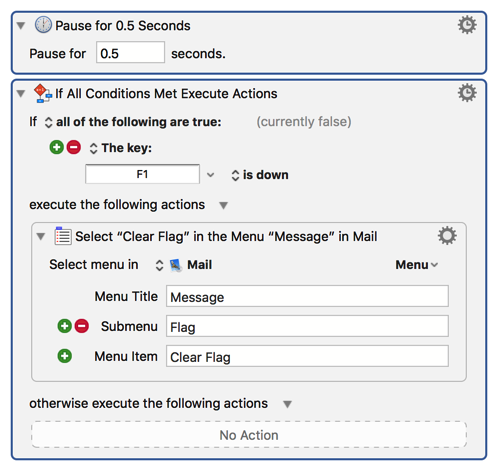
For convenience, here's a new version of the macro that includes them:
Cycle Flags.kmmacros (10.5 KB)
This is a variation of a method @JMichaelTX detailed where the macro pauses for a short period, checks if the trigger hotkey is still down, and then performs another action if it is (clearing the flag, in this case). This version of the macro will cycle through a flag once before clearing the flag if F1 is long-pressed, which is less than ideal, but I found this to be a preferable trade-off compared to putting the pause and check at the beginning, since it makes the flag cycling much more responsive.
Happy to help!