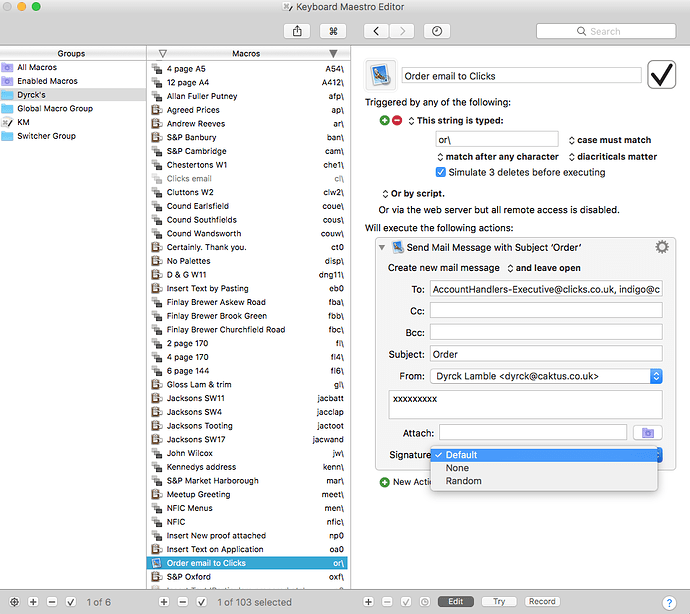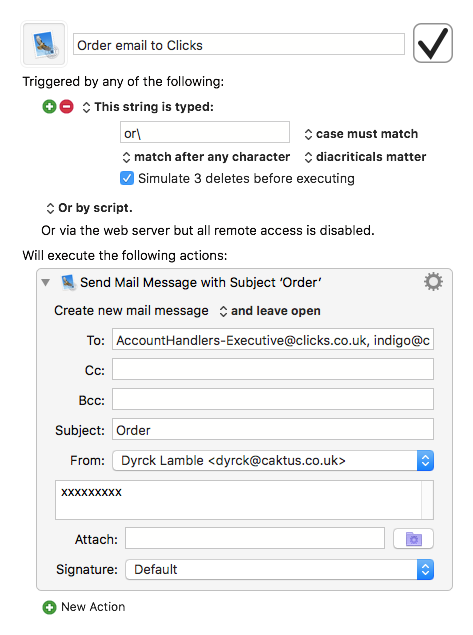I have a very simple script that simply creates a pre-populated email that I then amend. This has worked fine for years but since installing macOS Sierra, the signature no longer works. KM only gives me option of None, Default or Random but shows none of the named signatures and Default doesn’t insert any signature.
You will need to post your macro/script if you would like specific help from us.
See
Can't get the Upload Macro to upload to here, I have tried 3 times and although it says it's going to upload to an existing thread it always takes me to a create new page. Anyway my macro has a single step and it looks like the attached screen grab
Note the Signature drop down only lists default options. Also attached is my Mail signature dialogue box, note the signature called Caktus normal which isn't showing in KM.
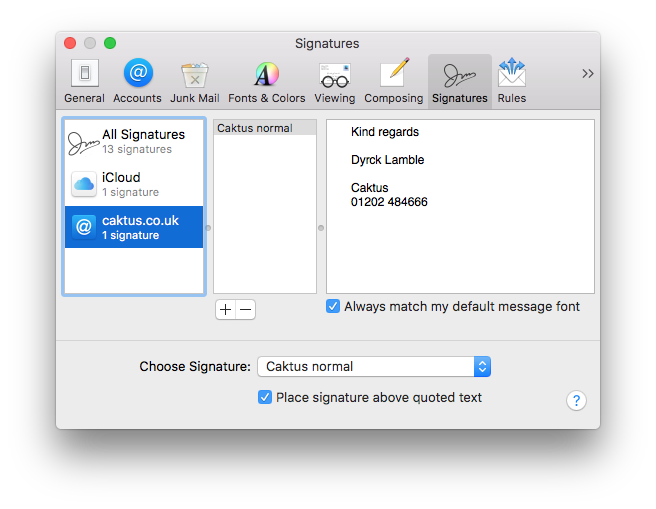
I hope that's enough and thanks for your help.
Did you read and follow the instructions in the popup window shown at the end of the upload:
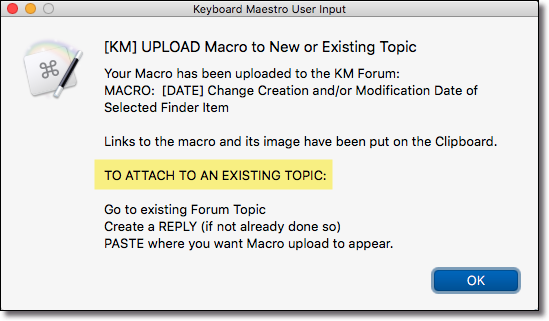
Thanks for posting your macro. That makes it clear what you are trying to do.
I tested your macro in Keyboard Maestro 7.3.1 (7.3.1) on macOS 10.11.4, and it worked fine.
Unfortunately (or fortunately), I'm not running macOS Sierra, so I can't test under your conditions. Apple seems to change (mess up) Mail with every new OS upgrade. ![]()
I think some others here have upgraded to Sierra, so hopefully they will jump in and help.
Good luck.
Looks like an issue with Sierra’s Mail AppleScript support for signatures.
I will look in to it more, but I would suggest you add it the content of your message for now.
wondering if the email signature ‘assignment’ via KM in the ‘send mail action’ is able to be resolved?
It currently does not work.
Not currently, maybe not for a long time.
Will KM continue to ‘support’ working with Mac Mail ‘in general’ ? or would you advise, if I was re-programming years of quickeys over to KM, that I should continue to work with the Gmail compose window for emailing?
Gmail method is much slower, and would prefer moving over to Mac mail for speed, -
I would greatly appreciate your input.
Mac Mail has always had terrible support for AppleScript. It has support, so that makes it way better than a lot of other applications, but the support is patchy and buggy and weird.
The Send Mail action is simply a wrapper around the AppleScript request to make a message. I don’t know what changed with signatures to break the request, so I don’t know whether it is something I can work around, or something Apple might fix, or something they simply have removed.
So if you want more control, use AppleScript directly to control Mail, or perhaps try using JavaScript directly to control gmail. As for which to use or which will work better long term, that is impossible to know.
Mail Alternatives
Given that, anyone seriously dissatisfied with Apple Mail may want to consider Outlook 2011. It has excellent AppleScript support, and VBA support. Personally I prefer the Outlook UI over the Apple Mail UI.
EDIT: I should note that KM does not provide any specific Actions dedicated to Outlook 2011. However, I have a number of KM Macros that process Outlook in some very complex ways. See forum topics with the "outlook" tag.
However, Outlook 2016 (Outlook 365) does NOT appear to have as good as support. I have not used Outlook 2016, but I have seen many negative reports by those that do.