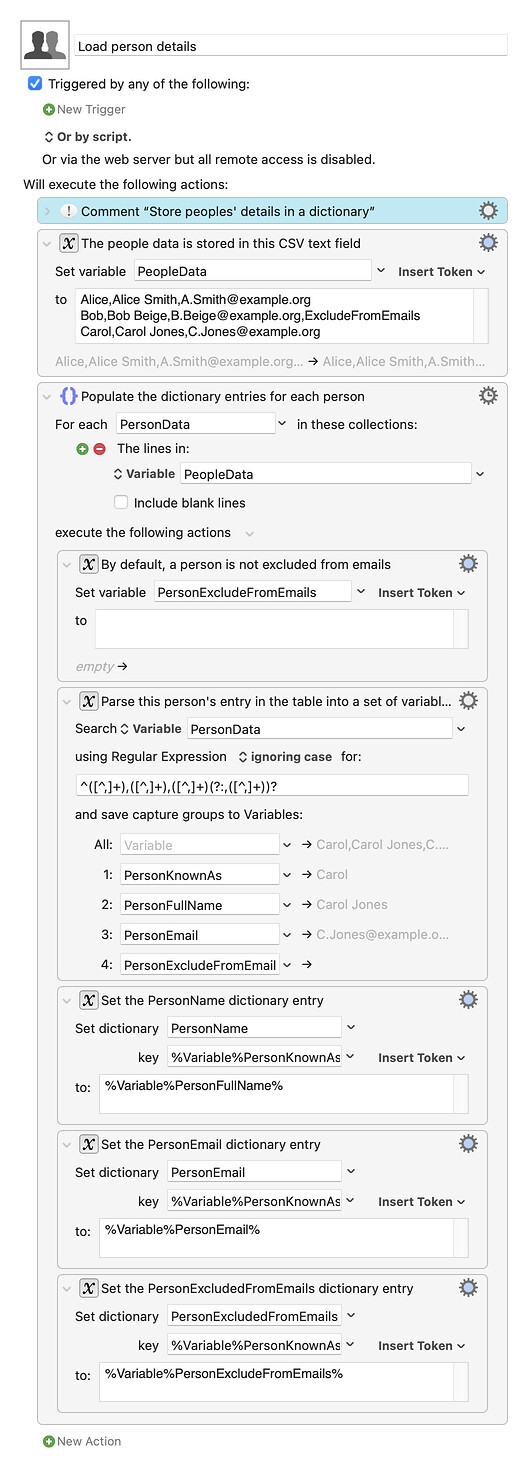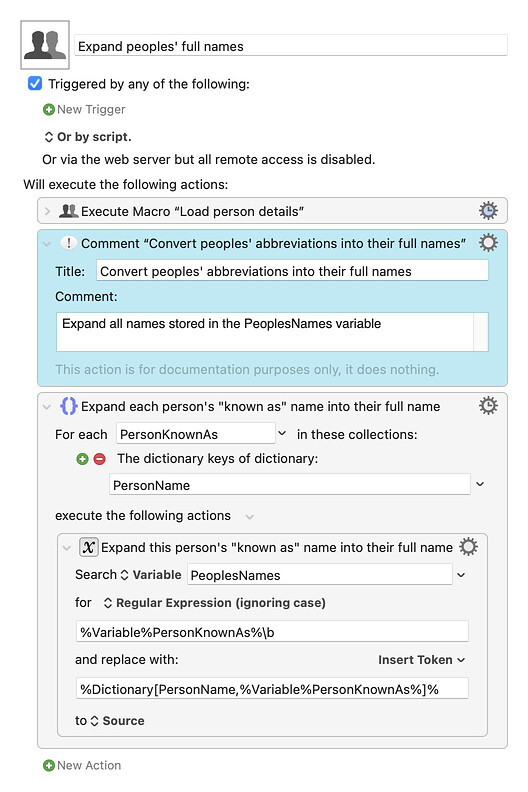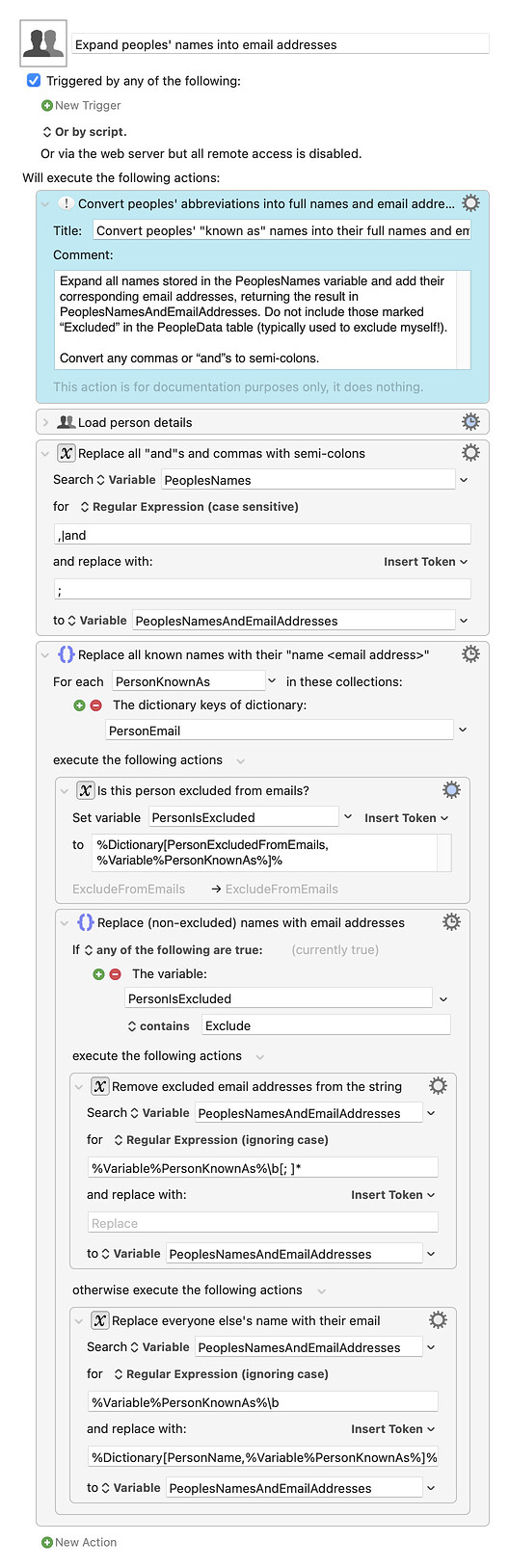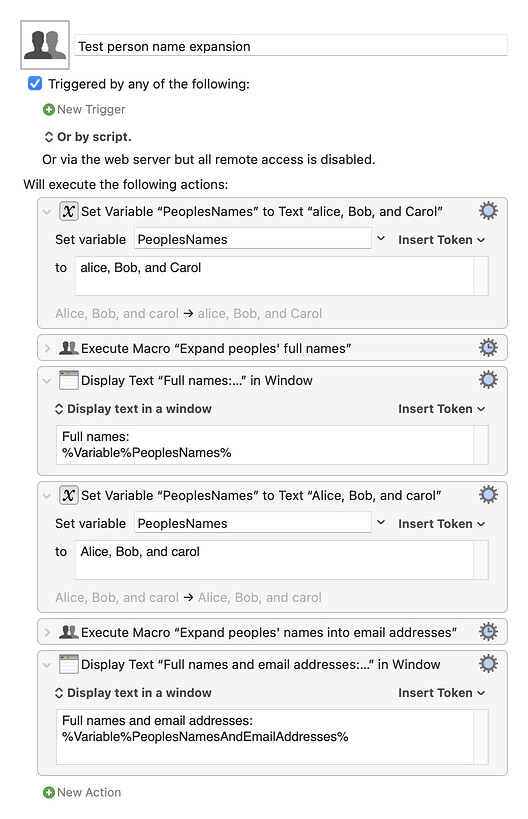When I take meeting notes in OneNote, I often include a line of "Attendees:" and refer to people by their first name. I use the macros below to expand that line into a list of full names and email addresses, which I then use (in a separate macro) to email meeting notes.
Example: "Alice" becomes "Alice Smith <A.Smith@example.org>".
The macros are built around dictionaries of name:full name, name:email address expansions, which are constructed from a CSV text table - so you only need to edit the values in that CSV table to add/remove attendees.
The "Load person details" macro contains the (dummy) data, and the last "Test person name expansion" macro shows how to use the two "Expand..." macros.
There's additional logic to exclude a person from emails (so that I can exclude myself when I sent out notes) - that's shown in Bob's record in the test data.
Load person details.kmmacros (6.1 KB)
Expand peoples' full names.kmmacros (3.7 KB)
Expand peoples' names into email addresses.kmmacros (7.2 KB)
Test person name expansion.kmmacros (4.4 KB)