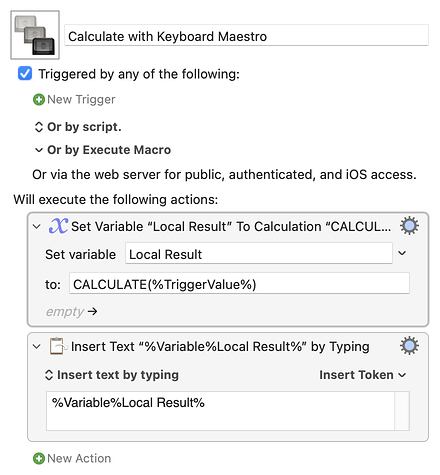DanThomas did a nice job of summarising the new in version 10 Export as Finder Quick Action, which lets you operate on files in the Finder using a Keyboard Maestro macro.
Similarly, you can also use the new Export as Text Service to have a macro operate on the selected text. For example, if you add this macro:
Calculate with Keyboard Maestro.kmmacros (1.6 KB)
and then select it and choose Export as Text Service from the File menu, you can select any text and have it replaced with the calculation using Keyboard Maestro’s calculation system.
For example, select:
100*MONTH()+DAY()
and control click on it and choose Calculate with Keyboard Maestro from the Services menu, Keyboard Maestro will replace it by typing:
1124
Alternatively, you could display the result, or set the clipboard, depending on how you want to use the result.
As shown, you can use any of Keyboard Maestro’s Functions, so this gives you a lot of power in the calculation.
Or you can use any of Keyboard Maestro’s other facilities, such as looking up results in a file or running a script or whatever pretty much anything you can imagine.