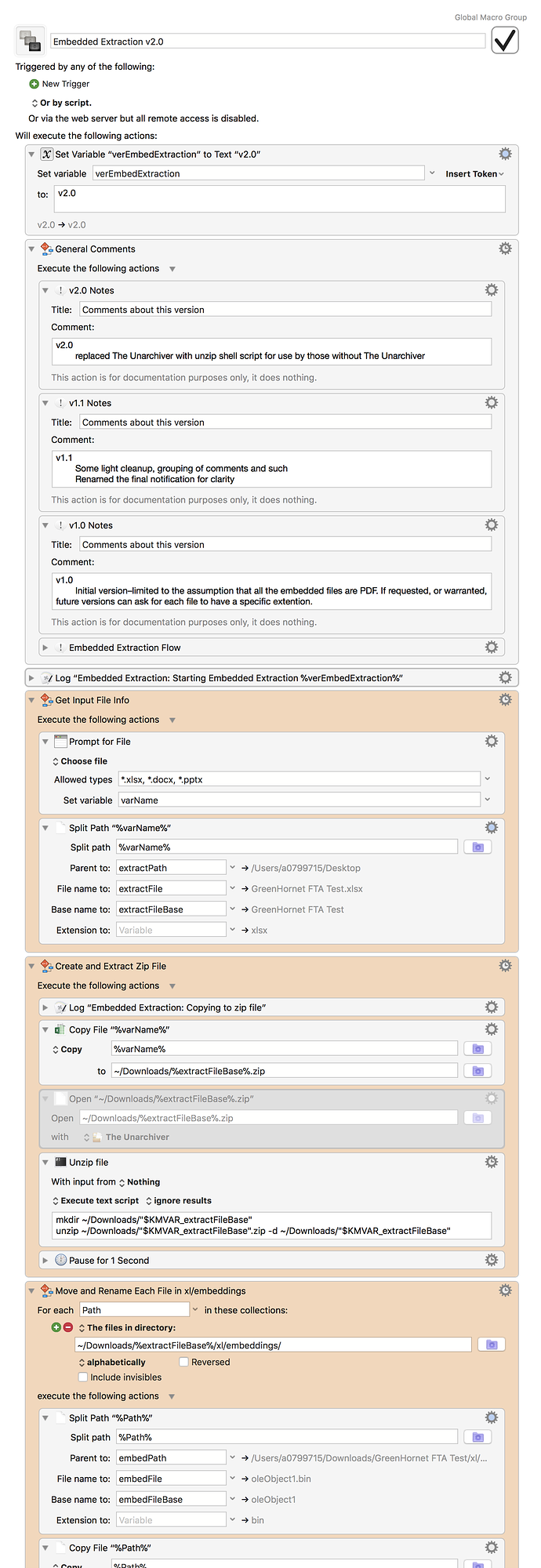One thing I fail to understand is the need to embed one file in another instead of using links. But I work with folks who insist on doing this from MSOffice on Windows and then I get the file and cannot access.
Thanks to this listing I got working instructions. I made it a macro to take care of all the steps and do the cleanup.
Hopefully someone else finds this useful.
I've made an edit to not use The Unarchiver in the event someone does not have that app, so I've reved to v2.0. So using the straight unzip program residing in everyone's /usr/bin.
Test Information
- macOS version: 10.13.1
- MSOffice Version: 15.40 (Office 2016)
- KM version: 8.0
Pauses are in the program because there seemed to be some race condition I was hitting while running this. I need to search the forums to see if I'm doing something wrong, so this might just be a kludge for the time being.
Embedded Extraction v2.0.kmmacros (16.9 KB)