Like this:
Date from Typed String Macro (v9.0.5)
Date from Typed String.kmmacros (46 KB)
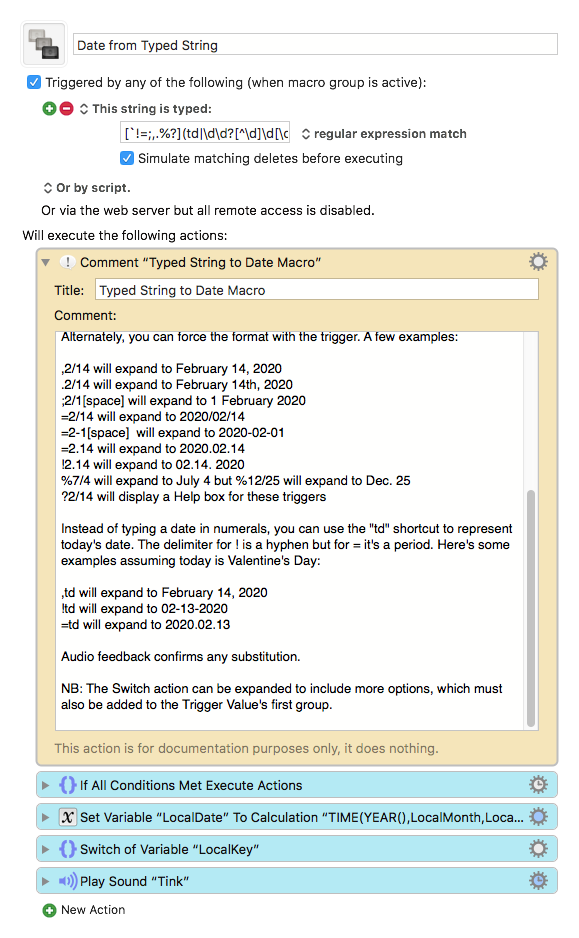
Type [period]td for "April 13th, 2020" (or whatever today happens to be) or [Question Mark]4/20 (or any date) for a help screen showing all the options.
Not thoroughly tested but it should serve as an illustration at least.