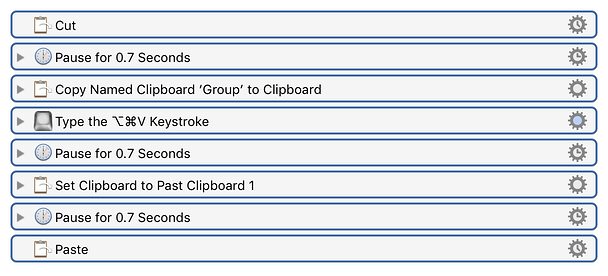With 7.1.1, this macro will Engroup the selected actions.
You need to have a Named Clipboard "Group" which has the group action in it - which is good for you @Kirby_Krieger as you can then configure the color.
If I do add any sort of Engroup command natively, it would be very unlikely that I would have support for configuring the default color of the group (the only change would be yet another hidden preference).
Keyboard Maestro Actions.kmactions (2.3 KB)