Hey @hello,
I think that would violate Apple's User Interface Guidelines.
I believe the default macOS system $PATH is:
/usr/bin:/bin:/usr/sbin:/sbin
That's the same as Keyboard Maestro's default $PATH:
/usr/bin:/bin:/usr/sbin:/sbin:
And the same as AppleScript's default $PATH:
set shCmdStr to "echo $PATH"
do shell script shCmdStr
--> "/usr/bin:/bin:/usr/sbin:/sbin"
All you have to do to replicate the altered system path on your machine in Keyboard Maestro is to:
Paste echo $PATH | pbcopy in the Terminal.app and run it.
Then paste the result into a variable in Keyboard Maestro named ENV_PATH.
Here's mine by way of example:
/opt/local/bin:/opt/local/sbin:/Users/chris/perl5/bin:/usr/local/bin:/usr/bin:/bin:/usr/sbin:/sbin:/opt/X11/bin:/Library/TeX/texbin
Since this setting is can be deleted deliberately or accidentally, and since I need to have a default path occasionally for testing – I have a macro to recreate it for me.
Make ENV_PATH Variable.kmmacros (1.8 KB)
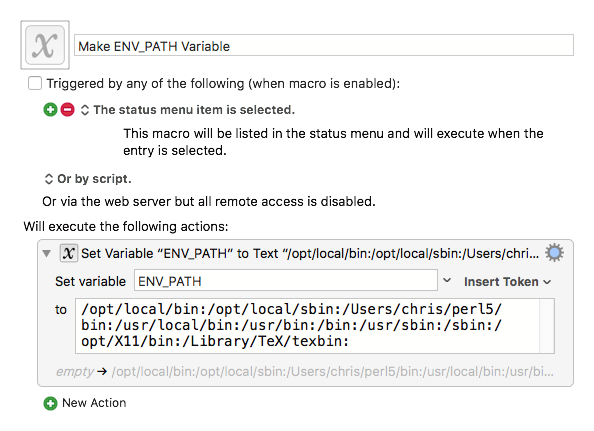
Here's a significantly upgraded version of the macro that uses the Terminal.app to acquire the $PATH.
-Chris