I've made an upgrade to @Nige_S's macro/AppleScript above.
I figured out how to get all the triggers without having to manually copy the list from KBM's Non-Editing Mode.
Here's my test macro with three triggers and the Comment action automatically inserted into itself:
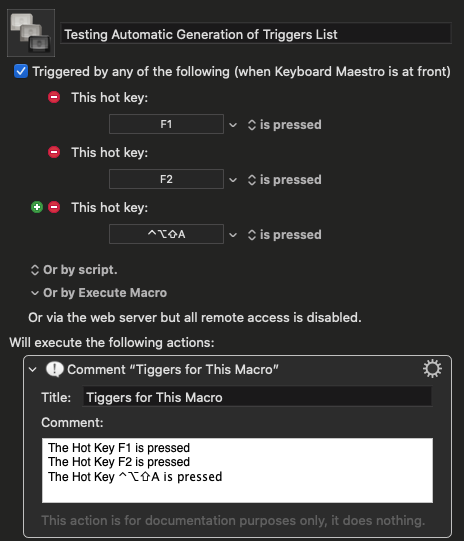
It's based on an AppleScript snippet that I found a Forum entry from Peter Lewis (@peternlewis) that gets a trigger of a macro (Change the Hot Key for Multiple Macros at Once - #7 by peternlewis). I used that as the basis for some AppleScript that loops through all of the triggers individually.
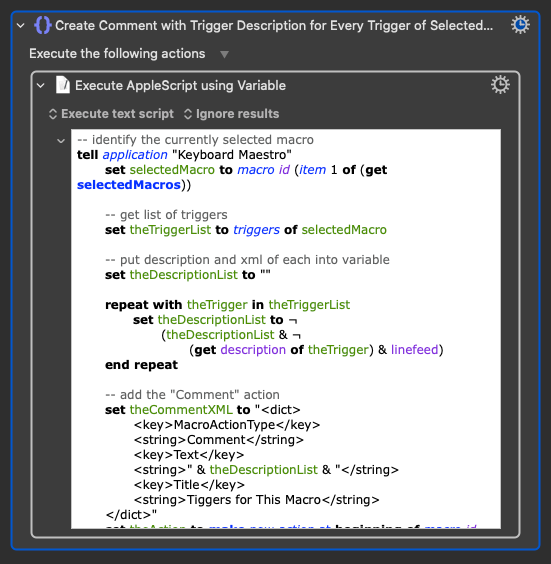
-- identify the currently selected macro
tell application "Keyboard Maestro"
set selectedMacro to macro id (item 1 of (get selectedMacros))
-- get list of triggers
set theTriggerList to triggers of selectedMacro
-- put description and xml of each into variable
set theDescriptionList to ""
repeat with theTrigger in theTriggerList
set theDescriptionList to ¬
(theDescriptionList & ¬
(get description of theTrigger) & linefeed)
end repeat
-- add the "Comment" action
set theCommentXML to "<dict>
<key>MacroActionType</key>
<string>Comment</string>
<key>Text</key>
<string>" & theDescriptionList & "</string>
<key>Title</key>
<string>Tiggers for This Macro</string>
</dict>"
set theAction to make new action at beginning of macro id (item 1 of (get selectedMacros))
set xml of theAction to theCommentXML
end tell
At this point, the extension of this idea that I mentioned above, being able to edit the Comment list and use that to regenerate the macro's triggers, is one step closer — and it's clear I have about 20 steps to go. (I'm not holding my breath.)