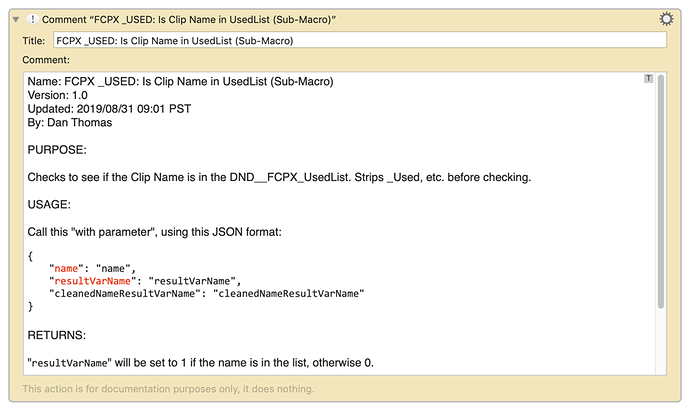I have to start by reaffirming what an awesome job you've done, and continue to do with KM. Obviously I'm loving the JSON support, Local and Instance variables, and even the nice touches like "Set Variable to String" can Append or Prepend (I don't even know when you added that).
But of course we always want more.
Execute a Macro
I'd love to see this have an option to be able to return a result. I know I can pass in the name of a variable to receive the result, and of course I do this all the time, but this requires parsing the TriggerValue, the variable has to be at least an Instance variable, and it's just generally more work (poor me).
I'm imagining a new action "Set Result", and the "Execute a Macro" action could have an option to store the result to a variable. And hopefully it could store it in a Local variable. Obviously you couldn't return a result if you're running it asynchronously.
I'm sure we've talked about this before, but with the new JSON support, I've already started making more complicated sub-macros, so this just seemed a natural extension.
Prompt
-
In the action editor, I sure wish the "Prompt" editor could expand to show more than 2 lines. It's just too easy to miss the additional text.
-
In the prompt itself, I wish there was support for multi-line variables.
Comment
When I paste in rich text I create in, say, TextEdit, it comes in with a margin. I wish there was a way to get rid of the margin. I'd even settle for Apply Style to Clipboard having an option for removing the margins. I could certainly make due with that.
The reason I'm noticing this need now is because as I implement JSON parameters in my sub-macros, I naturally want to document the interface, and I'm doing something like this:
I'm specifying the required parameters in red, and using a different font for the entire JSON string.
That's all I got for now, although I swear I'm forgetting something.
Thanks.