I wonder if you could do something with Execute Shell Script actions ?
The shell command mdls will list metadata key/value pairs for a file so perhaps:
echo "$KMVAR_selectedFile\n\n$(mdls $KMVAR_selectedFile)"
to generate a list:
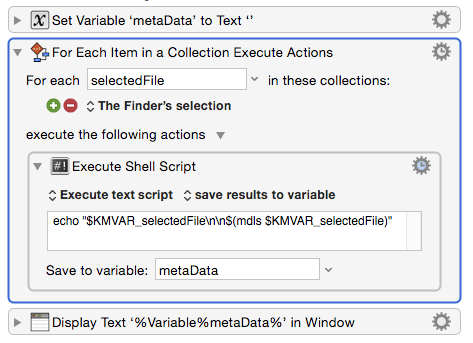
and if you are happy to experiment with such things, you should be able to set/edit a key/value pair with another shell command: xattr, prefixing the kMDItem key name with com.apple.metadata
(type man xattr at the Terminal.app prompt, or use this macro: http://forum.keyboardmaestro.com/t/generate-a-pdf-copy-of-the-man-page-for-a-shell-command/1308)
For an example of the syntax, something like:
xattr -w com.apple.metadata:kMDItemDisplayName "Other name" ~/Desktop/someVideo.mp4
but I personally haven't experimented much with metadata, so I'm not sure if this gives you the leverage you want.