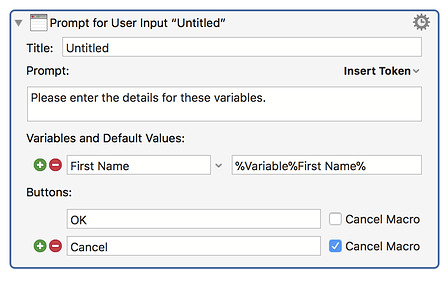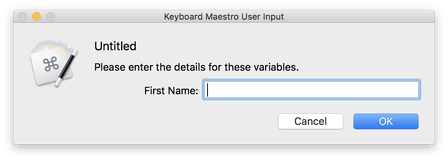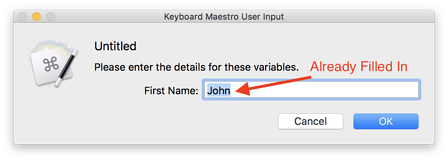This is because Prompt for User Input is designed to be a method of setting variables each time a macro that uses it is run. Entering the variables set with it into a web form requires a different set of actions called Browser Form Actions (link to manual page: actions:Browser Form Actions [Keyboard Maestro Wiki])
Did you see the browser form macros @peternlewis posted just the other day for just this sort of thing? You could do far worse for an example of how to accomplish automating browser form entry than to download and try them for yourself: Browser Form Filling - #4 by peternlewis
If you'd like to keep trying to roll your own solution with Prompt for User Input, I encourage you to read the manual page for that as well: action:Prompt for User Input [Keyboard Maestro Wiki]
Admittedly, there is a lot to take in for a new user because it's a very flexible action, but I would still encourage you to look it over to help get some concrete ideas of how to use it for your own purposes.
One tip I can give you when making prompt forms like the one in your example (one that isn't covered on the manual page, though it has been discussed in a past forum topic here: Can a prompt for user input remember user input?) is to use the same variable for your default value:
This way, the form will save the value you enter, and the next time you use it the value will already be filled in.
#example
###First Run
###Second Run