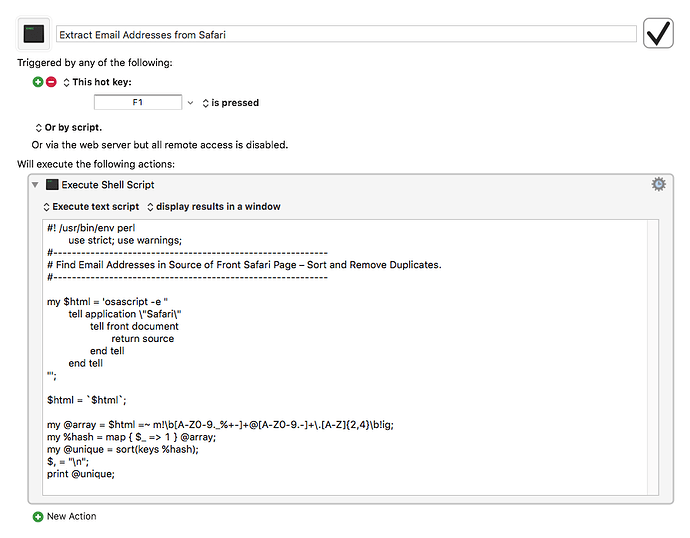Yes. ![]()
-Chris
Extract Email Addresses from Safari.kmmacros (2.4 KB)
#! /usr/bin/env perl
use strict; use warnings;
#-----------------------------------------------------------
# Find Email Addresses in Source of Front Safari Page – Sort and Remove Duplicates.
#-----------------------------------------------------------
my $html = 'osascript -e "
tell application \"Safari\"
tell front document
return source
end tell
end tell
"';
$html = `$html`;
my @array = $html =~ m!\b[A-Z0-9._%+-]+@[A-Z0-9.-]+\.[A-Z]{2,4}\b!ig;
my %hash = map { $_ => 1 } @array;
my @unique = sort(keys %hash);
$, = "\n";
print @unique;