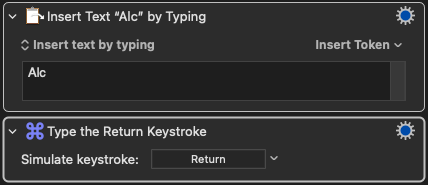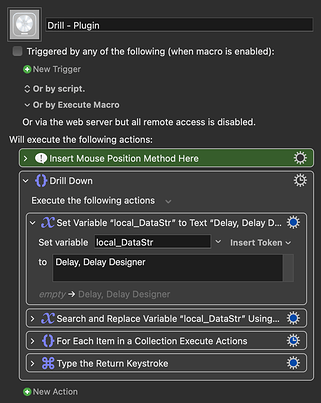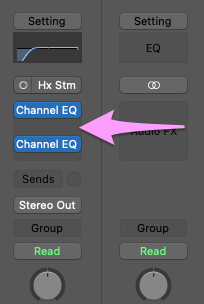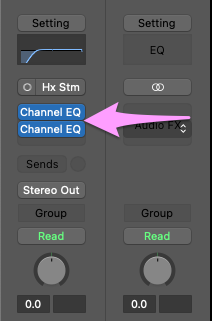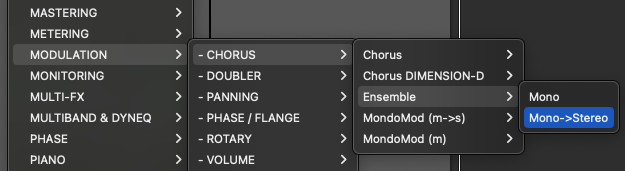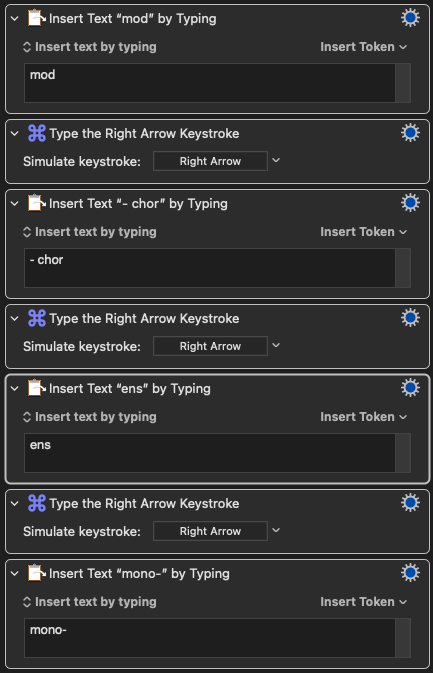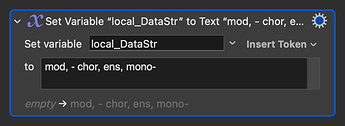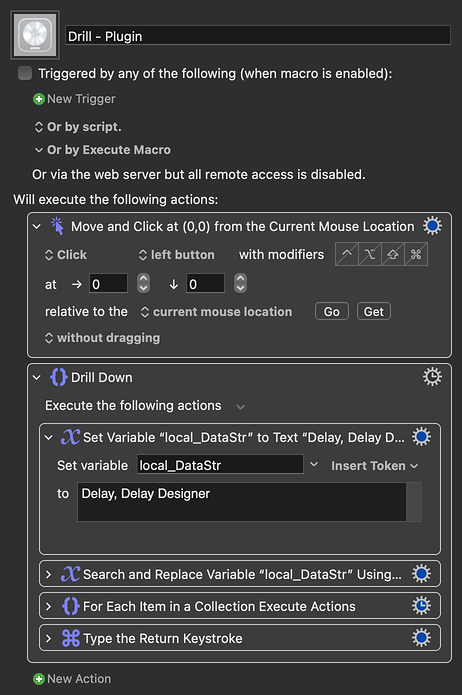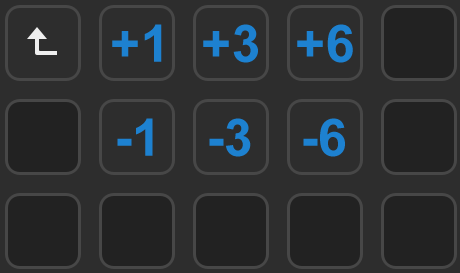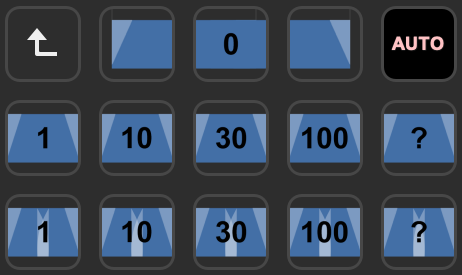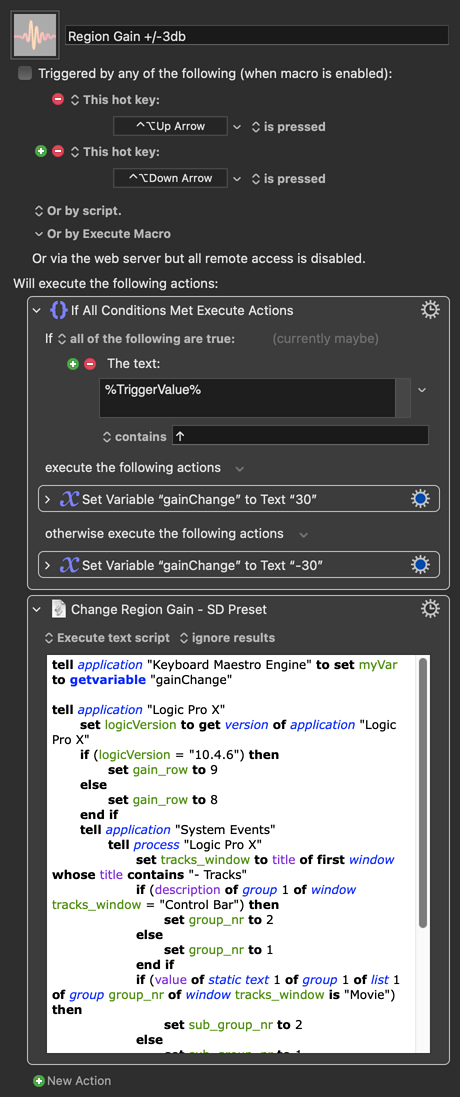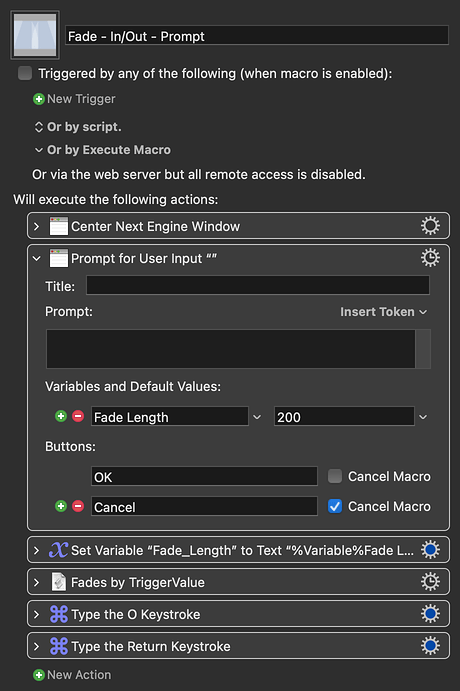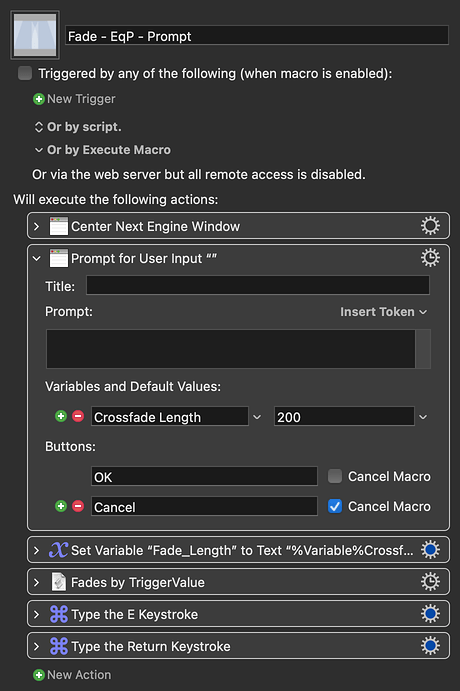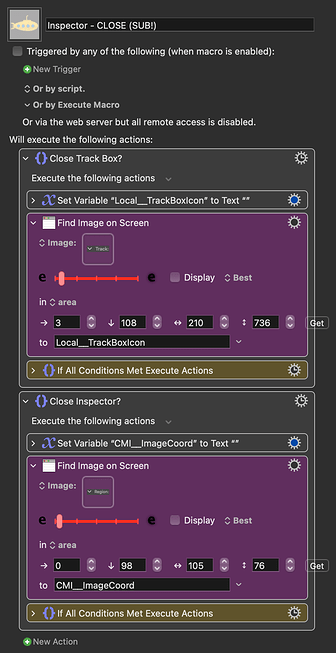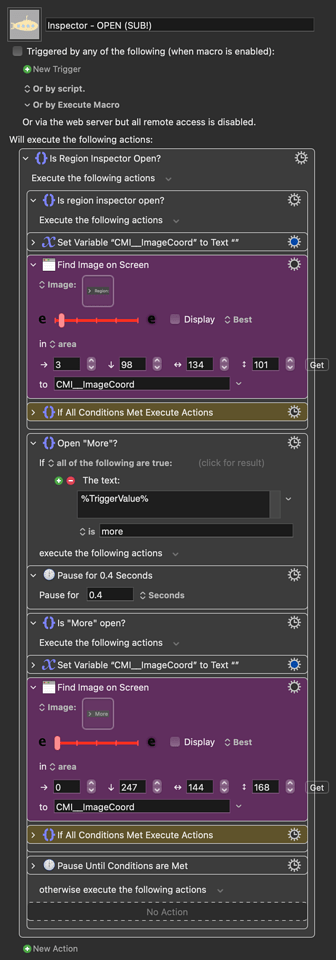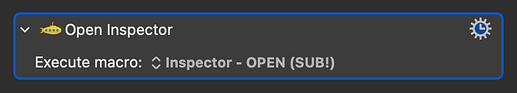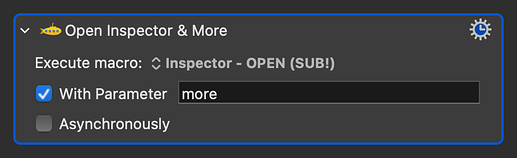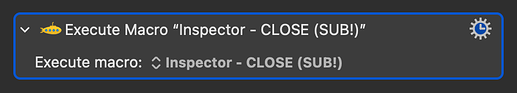Is it possible to have KM find a particular text and click it, instead of using the Found Image action?
For example, when I click a button and it shows me a menu with different options, I would like KM to find the text and click it. This would avoid issue in the future if the app changes the font, or changes the color scheme, etc.
Here's what I have and it seems that this is the front window, because it's overlapping the plugin window on the right:
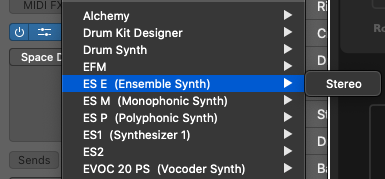
As you can see, when the mouse is hovering a certain option, the background becomes blue, so I would always have 2 images for KM to use one or the other, so finding the text itself would bypass this extra image.
For those using Logic, I'm already using PlugSearch, but there are a few things I don't like about it so I would like to recreate the same behavior using KM so I could add extra features.