Hi
I'm trying to prepare a macro that will check the selected folder and if it has a subdirectory with the name 02 MATERIALS then will set the YELLOW TAG to the checked root folder (as in the selected example). Could anyone help me with this?
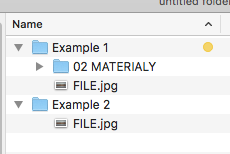
Hi
I'm trying to prepare a macro that will check the selected folder and if it has a subdirectory with the name 02 MATERIALS then will set the YELLOW TAG to the checked root folder (as in the selected example). Could anyone help me with this?
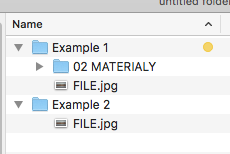
Try this:
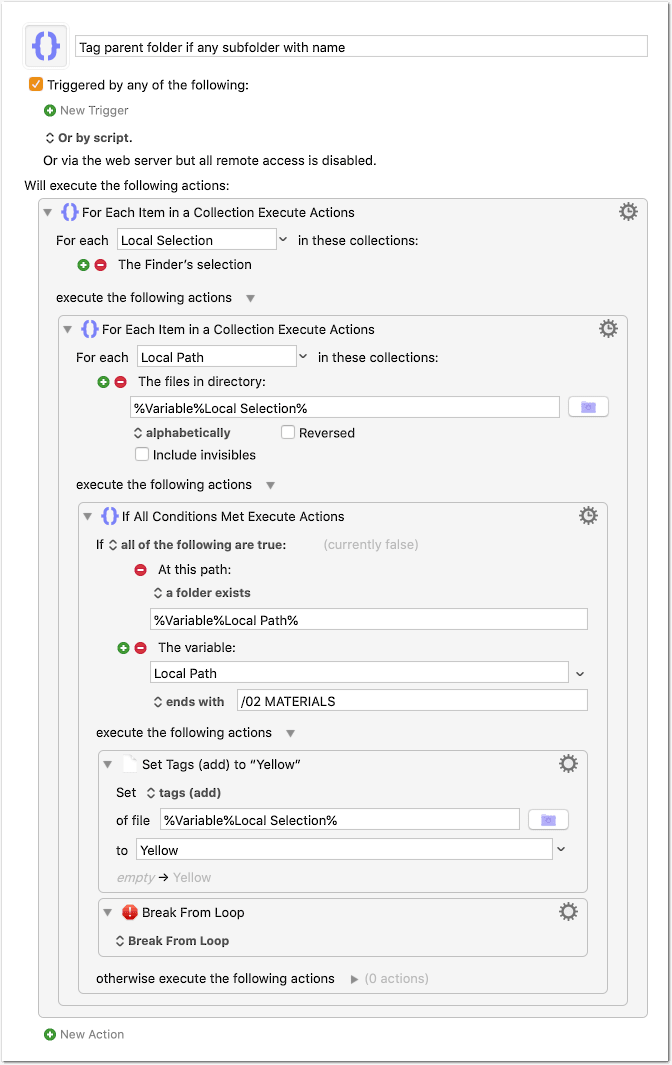
Tag parent folder if any subfolder with name <BC01 200316T112858>.kmmacros (4.1 KB)
Question misread. Changed the macro so that it will correctly tag the parent folder (not the subfolder).
Thank you very much for your help. Macro works. 
There is one more thing:
I would like to give the RED TAG on the folder with the result FALSE and it works after my modification. Unfortunately, the folder with the result TRUE also unnecessarily adds this RED TAG.
This should work:
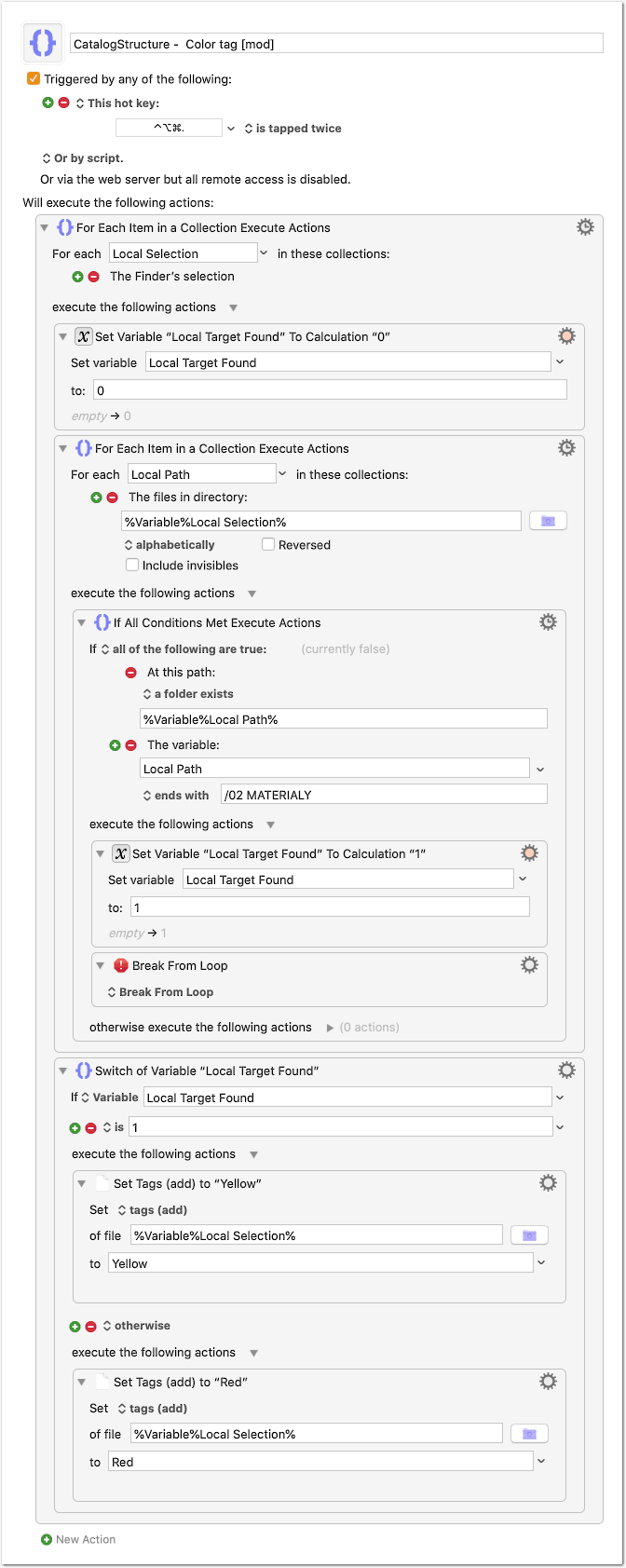
CatalogStructure - Color tag [mod] <002B 200316T112344>.kmmacros (5.7 KB)
PS:
Having realized that I misread your question in the OP, I changed the macro in my first reply accordingly.
Tom this macro works perfect!  Thx for your help.
Thx for your help.
You’re welcome. Glad to hear it works 