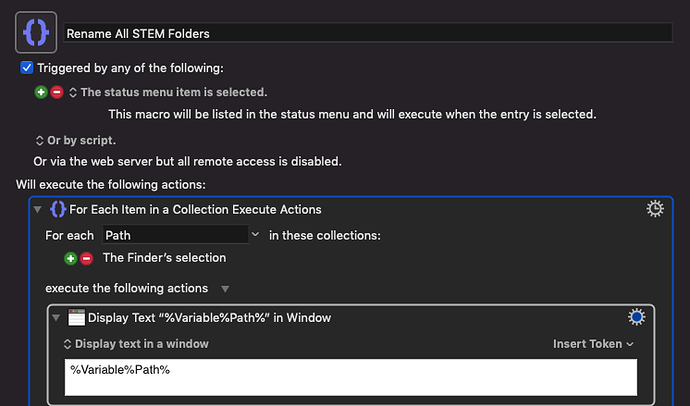I finally took the plunge and upgraded from Keyboard Maestro 8 to 9. All my synced macros transferred beautifully, so thanks for that! Having said that, I'm having a problem with Macros that use the "For Each Item in a Collection Execute Actions" when using "The Finder's selection".
As a simple debugging, I added as the first item the displaying of the selected Paths in a window. The macro doesn't even get there. I've also run "Start Debugging" and can see that the macro does begin to run but then fails right after the first step.
Any ideas as to why this could be happening?
Hi,
I'm still having an issue with this. Can you please help?
Thanks!
The Finder”s selection is got via AppleScript from the Finder, so my first guess would be that Keyboard Maestro does not have permission to talk to the Finder via AppleScript.
Check your System Preferences, Security & Privacy, Automation configuration and ensure Keyboard Maestro Engine can access the Finder.
Try an Execute an AppleScript action with the script:
tell application "Finder" to the selection as alias list
Make sure to display the result in a window, and configure the action to include errors.
Select a file in the Finder and run the action and see what happens.
That did the trick! Somehow that was unchecked! Great suggestion. Thanks Peter for your help!