I've been a KM user for what seems like the last 15+ years/versions of KM. The main reason I purchased the app was to handle App & Finder Window Management and to program easy hotkey triggers for frequently used app menu selections that had awkward and/or hard-to-remember app-programmed shortcuts.
Every time I turn to KM Forum to look up a subject I'm stuck on, I get TOTALLY LOST spinning from one fragmentary post to the other - each of which reveals 10 more subjects I need to then individually search out one by one. After an hour or so of spinning from one post to another, making an ever-growing list of the new subjects I need to study up on...I simply sign off, frustrated I rarely even found the answer to my original inquiry.
ON KM Forum I, personally haven't found any organized, general tutorials organized by subject matter or any type of indexed user manual where I can simply look up WINDOW MANAGEMENT and find a comprehensive collection of indexed information on that specific subject matter (which I assume would be a BIG subject for most users of KM).
Don't get me wrong, whenever I've posted a specific inquiry I received a lot of help from other users and Peter. But again it's learning about KM in a very fragmented way that takes a lot of searching and works to find the information I need. The Q&A section and Tips and Tutorial sections seem to be organized by date of post and not subject matter. Have I overlooked something somewhere? Is there or is there not a basic indexed manual or series of tutorials organized by subject on the fundamentals of KM macro programming? If there is - I haven't found it. And, if there isn't...isn't it time to create one?
All I know is I've been using KM for 15 years and I understand 1-2% of what it can do, and I find myself CONSTANTLY hoping to find some sort of manual organized by subject rather than spinning from one fragmented info nugget to the next when searching through post after post. I enjoy KM and I want to know all about it and its potential, but there HAS TO BE A BETTER WAY TO LEARN ABOUT THEM - but maybe I'm missing something big.
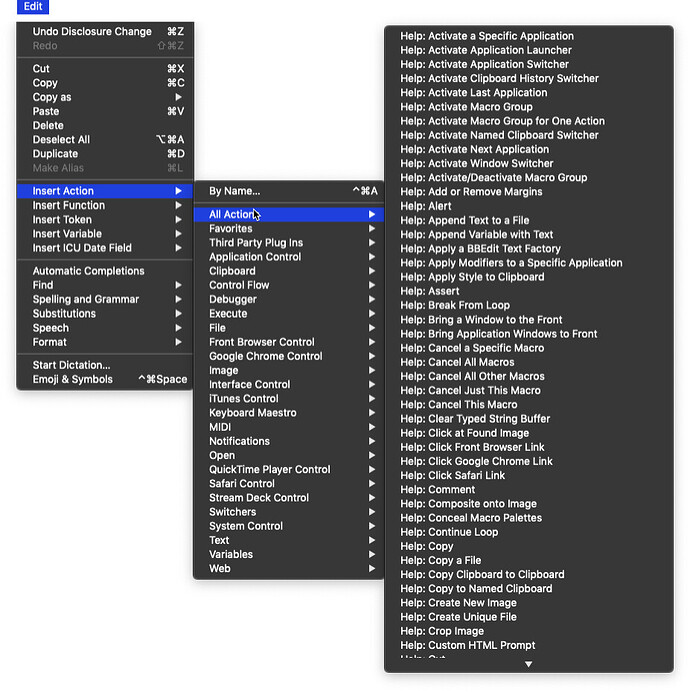
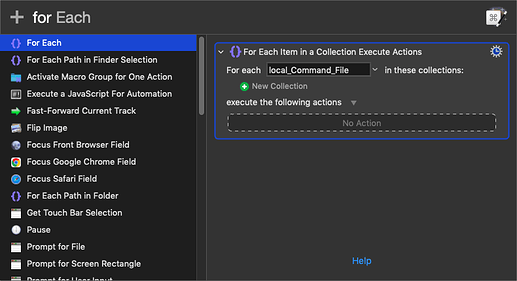
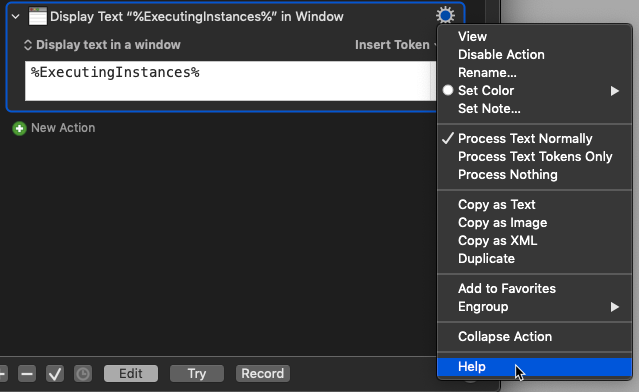
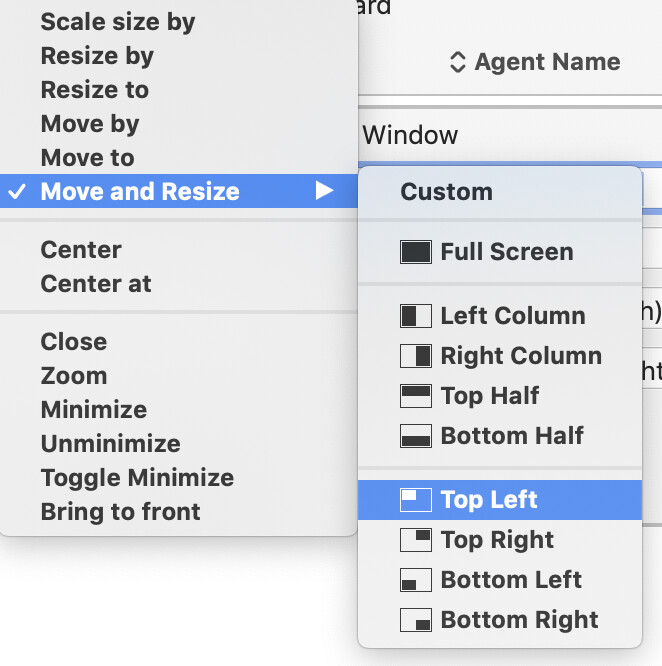
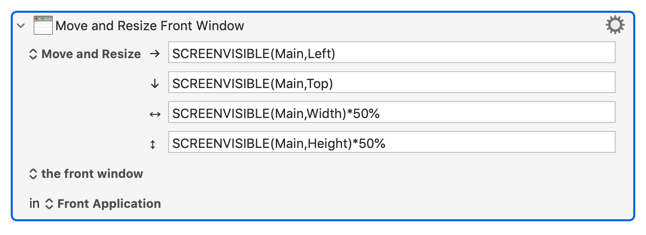
 ). What more would you want from a "Window Management HOWTO"?
). What more would you want from a "Window Management HOWTO"?