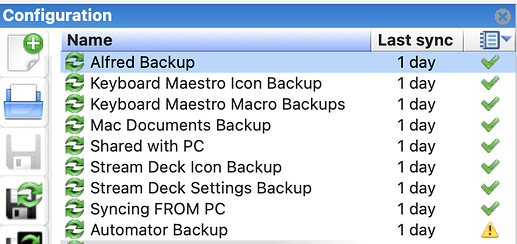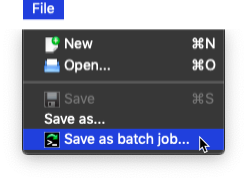After using KM for a few weeks now, I have made quite a few macros and have enjoyed the experience thus far – but I am looking for some clarity on some questions I have had to improve my usage.
- When using "Found Image" or "Find Image", sometimes saving to a file and using the file as suggested by another user works, sometimes it doesn't. I was told it could be the resolution, I am taking a screenshot of the image and saving it as a PNG, is there a better way to go about this to get better quality images?
1b. Is there a way to slow down the search process for the image? Right now I am using an "Until" loop, setting it to not abort on timeout, then setting a timeout of what I want (in this case every 10 minutes). I am trying to limit resource usage but still look for an image. It seems there is probably a cleaner way to do this.
- The "Favorites Folder", first of I love using this folder to create small groups of commonly used components of my macros but is there a way to make more of them and sort them? Right now I write a macro for an app, clutter up that little folder with components that are very useful for making a macro in this app but useless elsewhere, then when I think I am done, I remove all my favorites so that space is available and more usable the next time... only to find the next macro I make the next day is for the same app and I kick myself. I would love to have multiple, re-nameable, sortable folders with common components I use.
2b. Does someone have a collection of macros or components they commonly use when making macros?
- What is a good way to iterate through a list in an app to run a forEach on? Right now I try to use the "Found Image" or Wooshy to get me some metadata to use, but not all apps offer much to use. An example is FreeFileSync. I would like to iterate through that file list and run the syncing of files.
-
I am an Avid OneNote user but the MacOS version doesn't support templates. In that case I have a macro to paste in the general layout then go through line by line to format it to my liking. This takes about 6 seconds or so on some templates, Is there a way to temporarily disable user input, or specific user input?
-
I am open to any other best practices!
To all those who endured the TLDR; Thank you.