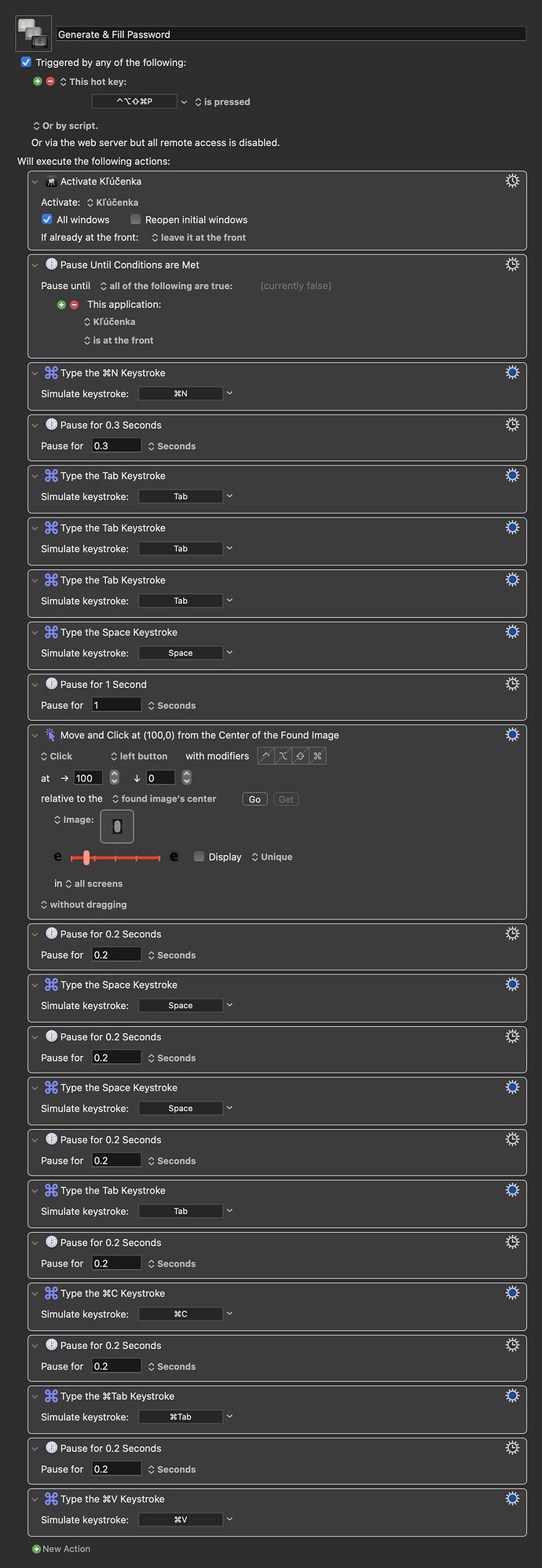Good News Everyone!
Since "create strong password" Safari's feature failed me so many times ( creating, but not saving generated password ) I created a macro that uses good old Password Assistant in the Keychain Access app.
Short description:
- Open Keychain Access
- Open Password Assistant
- Change password length
- Copy password
- Return to the previous app
- Fill password in the selected field
To make it work, you have to check “Use keyboard navigation to move focus between controls.” in System Preferences > Keyboard > Shortcuts tab
210812-generate-fill-password.kmmacros (17.4 KB)
The good thing about Password Assistant is that it stays open. So in case, Safari is messing with you by not saving your new site credentials to the Keychain, you can always go back to Password Assistant and manually edit details in the Safari "Password" Preferences panel.