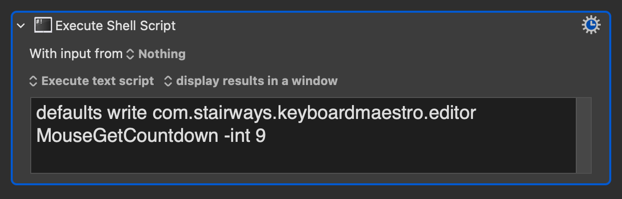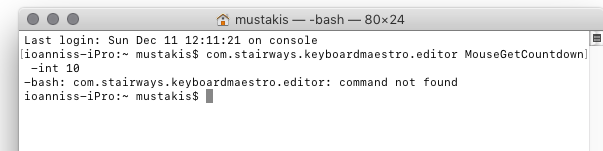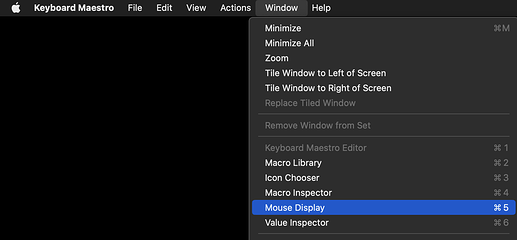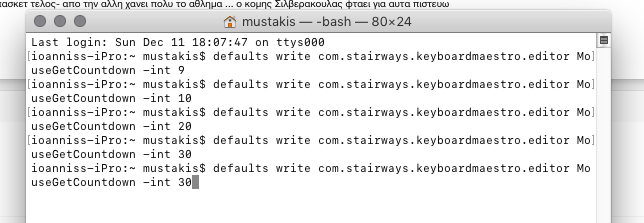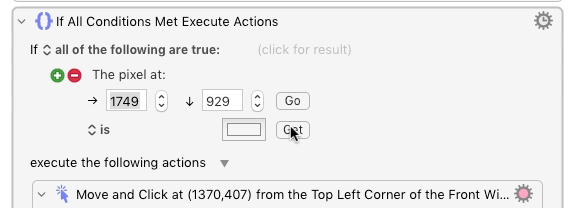Hello Community!
Why is there not an option for the Get button in various actions to have a hotkey shortcut or an option to change the duration of the timer?
I am working with some pop menus and if then else and 5 sec is not enough to get there.
Thank you in advance.
ccstone
December 11, 2022, 3:38pm
2
Get relative to what ?
Please be more specific...
ccstone
December 11, 2022, 3:44pm
4
There's more than once place to find go and get.
Where exactly are you working?
What specific action?
Yes. I used to work with another software that wasn't so deep this is why I switched in KM.
Different modules sharing a "get" type button that works with a shortcut. Same for all the modules that have this button. was very easy to get X,Y.
Now I have to run to go to a point instead of focusing on accuracy.
kcwhat
December 11, 2022, 4:04pm
6
Are you talking about changing the Get time? If so, you can adjust the get mouse location delay by using the Mac OS Terminal:
For example - If you want 9 seconds instead of 5, type the below:
defaults write com.stairways.keyboardmaestro.editor MouseGetCountdown -int 9
Is this what you are talking about?
2 Likes
i would prefer a shortcut but as it not an option more time working to! thank you so much kcwhat
kcwhat
December 11, 2022, 4:09pm
8
You can make one.
Or maybe I'm not understanding the issue.
2 Likes
kcwhat
December 11, 2022, 4:11pm
10
What's that? Did you type it wrong? Looks like there was no defaults write before your input.
I meant a shortcut for "get", for the selected module each time, but that helps a lot to change faster the time every time need it.
Sorry bad copy paste, now working fine.
1 Like
ccstone
December 11, 2022, 4:15pm
13
If you're trying to get mouse locations there are a number of ways go go about it.
You can use the Get button.
You can use the Keyboard Maestro Editor's Window > Mouse Display function.
You can build your own macro to get the location on demand.
I believe there's one in included in the the KME's Library: “Display Current Mouse Position”
One of several such macros on the forum [link ].
2 Likes
sorry for my silly question where i could find this function?
I tried different duration but still counting 5
But as the timer is same for the Get button in every action that using it, why a shortcut is not an option that will working for the chosen action each time? Imho is the fastest way to leave your mouse in the spot you like and press the shortcut
kcwhat
December 11, 2022, 5:05pm
17
So the duration change works for move and click but not under the pixel selection using the if statement action. Interesting. I don't know how to change that one. The other one works though. Someone else will have to chime in or a question to the developer may help. Email support@stairways.com .
Nige_S
December 11, 2022, 5:15pm
18
Try quitting and re-opening Keyboard Maestro after you make the change -- many apps require that after a defaults command.
You've got KM -- you can write a macro to create your own shortcut. For example:
Put Pointer Position in Action.kmmacros (3.3 KB)
Image
Put the insertion point into the first position field in the action, put the pointer wherever you need it, then run the macro by hotkey and it will fill in the numbers for you.
2 Likes
ccstone
December 11, 2022, 6:18pm
19
@peternlewis ?
defaults write com.stairways.keyboardmaestro.editor MouseGetCountdown -int 10
Apparently fails to adjust other Get buttons such as get pixel in the IF-THEN action.
so maybe this why Get cant have shortcut because is different in every action.
that was my first move after executed the command
How it could work with if then else, that capture also pixel color in my case?