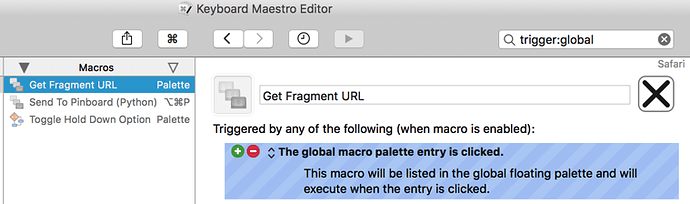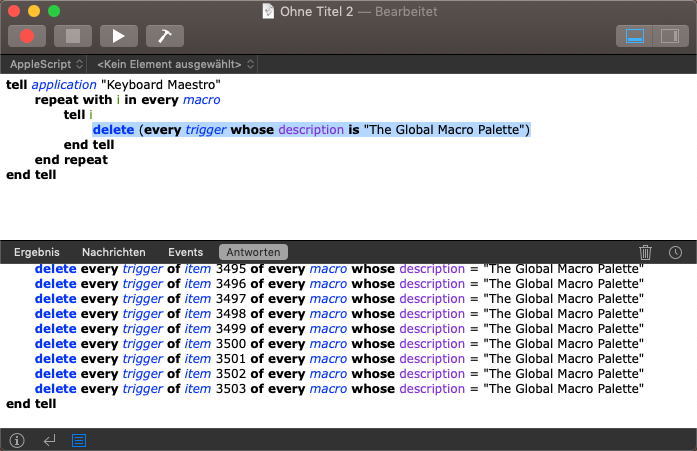Hello,
I had problems with my global macro palette moving on the screen and consequently opening at opportune time when my mouse flew over it. Bottom line, after working on it for 2 months and despite Peter’s help, I cannot solve the issue.
What I did: create an ‘Always active’ macro group and move all macros from the Global to the Always active group. My global macro group is now empty.
I cannot understand why the global macro group palette is still active and when it expands, shows the gazillion macros which it contained before it was empty.
Please note that in terms of workflow, it is essential that my shortcuts be available always and in app applications. I don’t want to go the route of having to trigger the ‘always active’ macro first, followed by the shortcut. It would slow down my workflow too much
thanks very much
Hi @ronald,
The global macro palette is not tied to the macros that are in the Global Macro group. The global macro palette always appears as long as you have active macros in any active macro group that have a global macro palette trigger. Conversely, the global macro palette will not appear as long as there are no active macros that have a global palette macro trigger.
The solution, as I mentioned before, is to remove the global macro palette trigger from all the macros you want to be active at all times. It doesn’t matter whether these macros are in the Global Macro group or another group that is always active; it only matters if the active macros have this trigger. If all you did was move the macros that had this trigger from one always active group to another, that explains why you haven’t seen any change in the palette.
thanks very much and my apologies for not referring to your previous contribution.
To help me understand, step by step, and before getting into your macros: if you wanted to search among KBM macros for all 'The global palette entry is clicked' action what search term would you type in the search box top right of the KBM window?
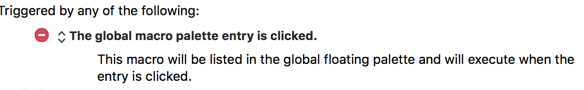
No problem. First, make sure you've selected the All Macros group:
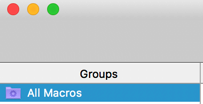
Then just search for "trigger:global" in the editor's search field:
All the macros that use this trigger should then appear in the Macros column, seen on the left in the last screenshot (those that only use this trigger are listed as "Palette", as you can see).
How I understand. thanks so much, and once again, I apologize.
I now realize the problem that I was having: your macros are fantastic. I tested all 3 and they work perfectly.
Since having KBM, I spent quite some time creating other triggers beside the global macro palette click, and my problem was that your macro seems to delete all triggers including shortcuts, which seems irreversible. It would be a Herculean task to re-create all those shortcuts.
I was expecting to see some reference to the global macro palette trigger in the apple script.
Would you have any suggestion ?
Thanks for the kind words. Yes, the Delete Triggers macro deletes all selected macros’ triggers, but not to worry, you can keep hitting Command-Z or select Undo to undo the effects of those macros; they are not irreversible. If that doesn’t work, you can revert to a previous version of your macro library from File > Revert Macros; there should be a fairly recent one there at the bottom.
thanks very much for taking so much time to solve my issue !
Hi,
If this takes more than a minute, forget it. Please don’t waste more time on this issue.
I have about 150 macros with dual triggers: click on global palette and keyboard trigger.
Once again, your macros are superb.
Is it not possible to edit the following to replace **every trigger with ** global macro palette is clicked ?
tell application "Keyboard Maestro"
repeat with CurrentlySelectedMacros in every item of (get selection)
delete **every trigger** of CurrentlySelectedMacros
end repeat
end tell
thank you
Hey @ronald,
If all you want to do is get rid of the global palette trigger from every macro that has it, you can do that without manually searching for, selecting, and deleting them. Copy and paste this script into Script Editor and run it, and it will automatically delete just the global palette trigger from every macro that has it (though make sure your macros are backed up before you run it just in case):
tell application "Keyboard Maestro"
repeat with i in every macro
tell i
delete (every trigger whose description is "The Global Macro Palette")
end tell
end repeat
end tell
I processed all approx 400 Global Trigger macros.
It was beautiful to look at, ie macros being processed one by one.
Without your macro, I would have spent hours on this problem, processing macros manually one by one.
Thank goodness for this post and solution. Thank you All. This was bugging the heck out of me!
Thanks for sharing the AppleScript @gglick ![]() I didn't know there were so many macros in the Global Palette after all.
I didn't know there were so many macros in the Global Palette after all.
You saved me a lot of work.
If you need the global palette again sometime @ronald, I have a macro here that always sets the palette to a certain place.
I have set it up so that the cursor slides on the (x) to close (orange) and then after a delay closes the Global Palette with a click (red).
The cursor is then placed in the middle of the desktop.
However, if you don't want to close the Global Palette, you could create a palette with actions (open / bottom - right & left) to move them quickly on the desktop if needed.
You would have to change the values for the cursor action in the macro accordingly.
KM Palette delete.kmmacros (6,4 KB)
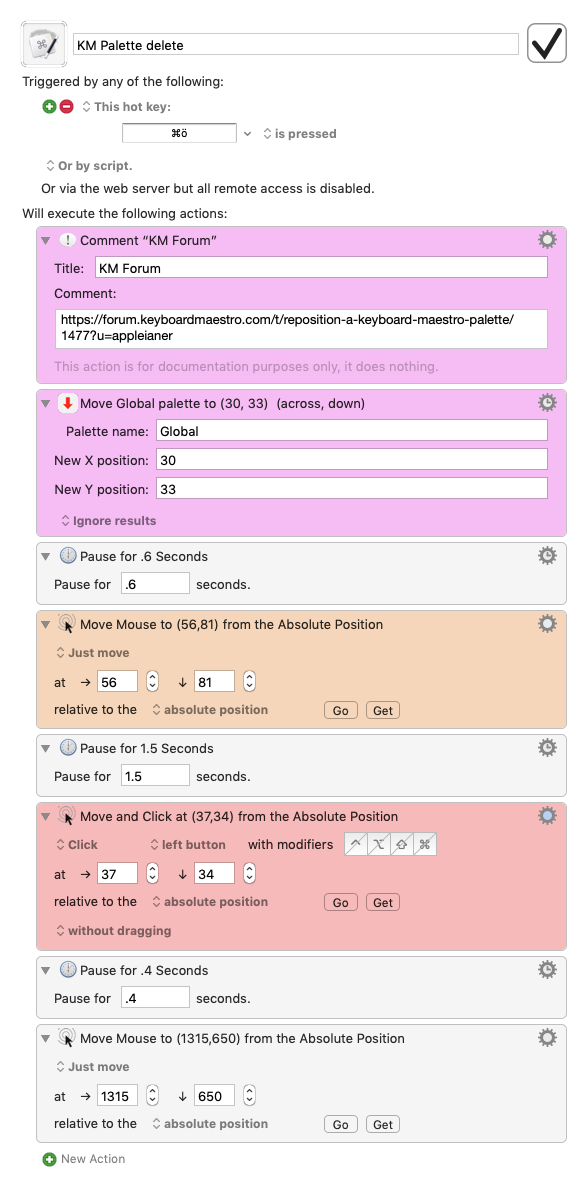
I had made a short video for someone else to show how it works. Maybe it will help you a little.