I've created a simple macro to search a bilingual glossary in CafeTran Espresso glossary file format for a source term, select one of multiple possible target terms (if there are alternatives) and insert the (selected) target term in any app.
The CafeTran Espresso glossary file format is:
So: Source term [Tab character] Target term [Semicolon] Target term [Semicolon] ...
Where the italicised part is optional.
In the demo gif animation a glossary with 100,000 lines is used.
Demo:
Content of the macro:
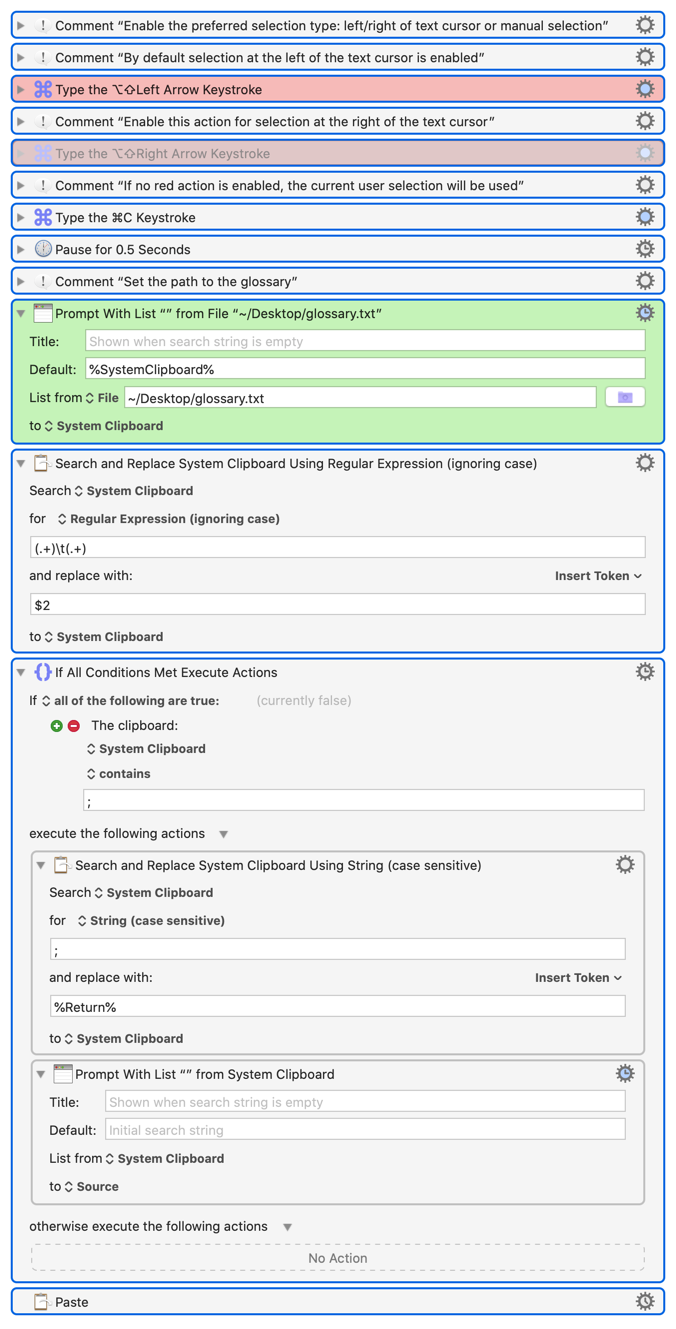
I have attached the macro file to this posting.
Glossary search.kmmacros (8.6 KB)
