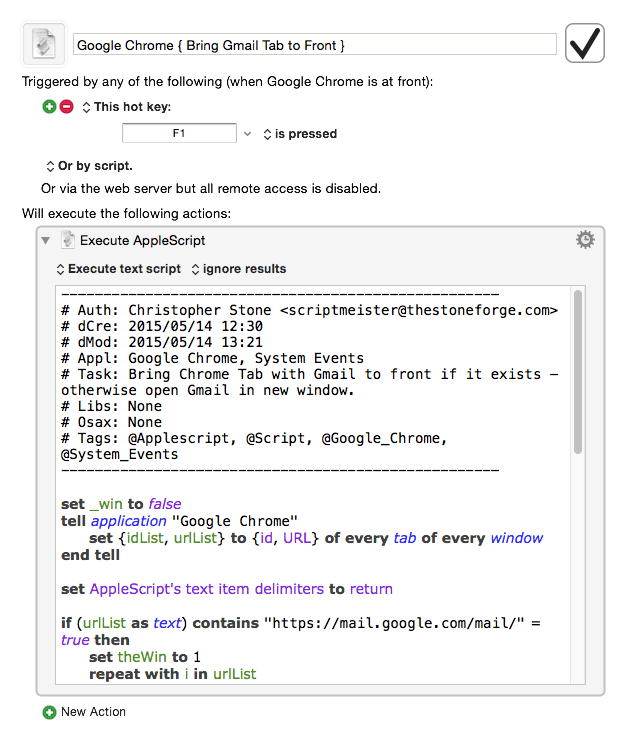Hello Geir,
That's why I posted the script.
You have Keyboard Maestro — yes?
KM knows how to run a script using an 'Execute AppleScript' Action.
No.
You can use a trigger other than a hotkey like a menu trigger.
Here's the script as a downloadable macro with F1 as the hotkey. You can easily change the trigger to suit yourself.
-Chris
Google Chrome { Bring Gmail Tab to Front }.kmmacros (3.7 KB)