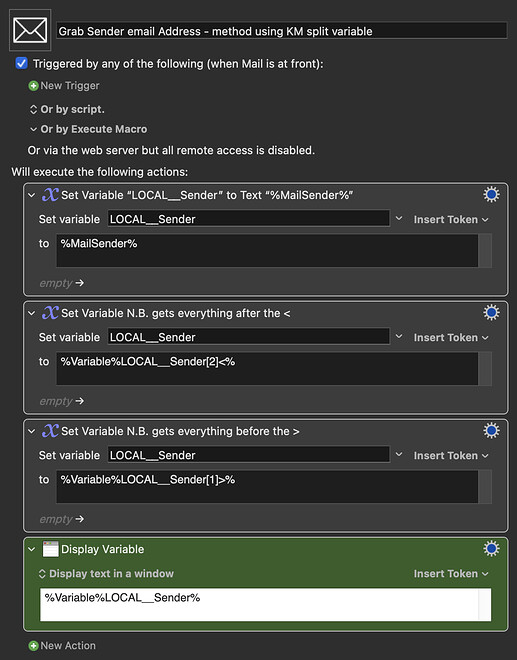The good thing is that the complete email with the name info is always in the same format. The bit you need is always after a < and before a > so, it is just a matter of extracting that bit of text.
I see that @ccstone has already provided a Regex solution to this exact thing here
And if you want to do this without Regex it can be done like this, by splitting the KM Variable into parts:
Grab Sender email Address - method using KM split variable.kmmacros (19.6 KB)