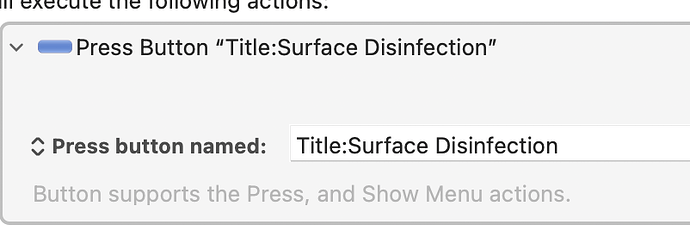thank you very much. I am working on a solution using your suggestion.
Hello, @Nige_S @ComplexPoint @griffman @Nr.5-need_input @johns
thank you for your posts. Just wanted to tell you that I discovered that all sheets are listed in the Press Button action.
A quick way to access sheets is insert press button action → enter Title:SheetName.
Hello Rob,
Your "go to sheet"script is a gem and I use it many times a day.
I now have another problem: I have sheets which contain multiple tables, which is a bit dangerous because some of the tables fall outside the range of vision on the screen, and it's too easy just to forget them. A simple solution would be to limit myself to one table per sheet, but this would force me to create too many sheets.
I would like to create a supplementary table called Table of Contents within each sheet to facilitate navigation to all tables within that sheet.
This seems like something quite basic, but could not find any way to create a link to another table on the web.
thank you !
I don't know Numbers well enough to know how to build a clickable table of tables. I do know, because I had to use it for something I was doing, you can use the REFERENCE.NAME function to return data about tables.
REFERENCE.NAME([Click in A1 in some table],"table")
It looks like this:
(Foobar was the name of my test table.)
So it'd be pretty easy to (manually) create an index listing the names of all the tables in the sheet. I don't know how you'd automate that part of it, nor do I know how to make those into clickable links.
I asked ChatGPT, and its answer wasn't encouraging, stating that Numbers doesn't directly support links to tables within the same sheet. You might try asking your favorite language model for a way to link to tables within a sheets document :).
-rob.
I will work on it and give an update if I find a solution. I wonder if an AppleScript using the reference name would be useful. thanks very much !!