PS the trick, I find, is always to work incrementally.
Find out how to successfully evaluate and display something atomic, like:
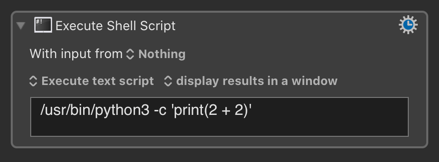
and then gradually elaborate, layer upon layer.
PS the trick, I find, is always to work incrementally.
Find out how to successfully evaluate and display something atomic, like:
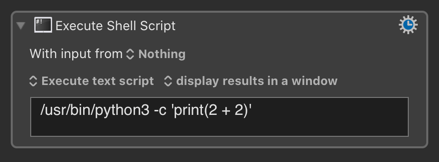
and then gradually elaborate, layer upon layer.