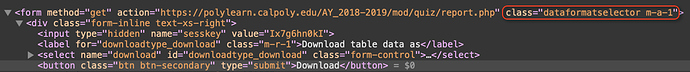That worked in this case because the button of interest is in the FIRST "form" element that was found. To be more reliable, it is best to specify the class of the "form" element like this:
document.querySelector('form.dataformatselector.m-a-1 button.btn.btn-secondary').click()
assuming I have chosen the correct "form" here:
The problem with my first post:
document.querySelector('form.resettable.mdl-right button.btn.btn-secondary').click();
is that I misread the class name.
The JavaScript querySelector(css_to_find) function will find the FIRST element which matches the CSS parameter.
Questions?