This macro should help get you started:
MACRO: Cycle Through Paragraphs @Example
One thing you will need to add is a action:Search and Replace Variable.
Here's an example Macro that puts each number string on a separate line:
##example Results
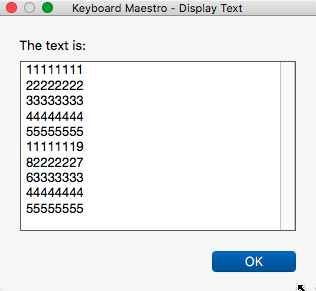
##Macro Library @RegEx Separate Numbers by Lines
####DOWNLOAD:
<a class="attachment" href="/uploads/default/original/2X/6/67ca5537c9d9960dbf9f5efb4fbd8db88dff32e0.kmmacros">@RegEx Separate Numbers by Lines.kmmacros</a> (2.6 KB)
---
<img src="/uploads/default/original/2X/4/489362552cc6ac16570deb24bbf1bcfe94332f3e.png" width="526" height="730">