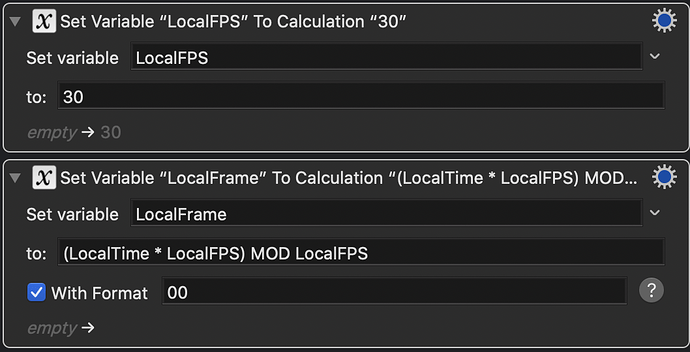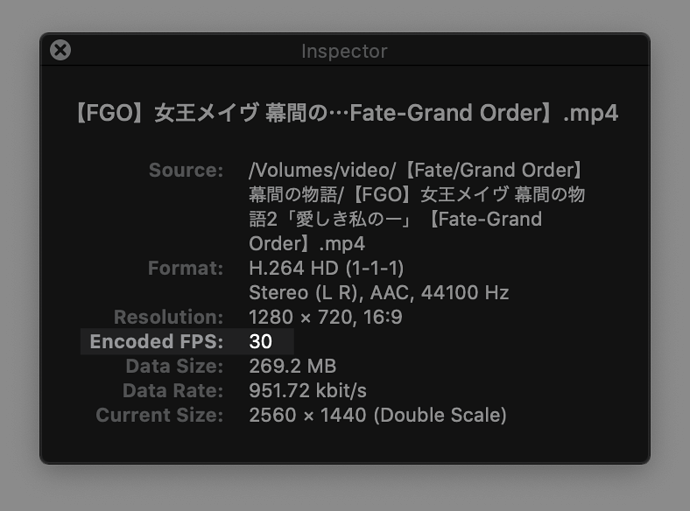Glad I could help. Fortunately, there is a way to get the frame number into a variable too. Just multiply the current playback time in seconds by the video's FPS, then divide it by that number and get the remainder using the modulo (MOD) operator:
Here's an updated version of the macro that includes the frame number. I wasn't able to compare it against a video player app with a built-in timecode, so I'm not 100% sure it works perfectly, but it seemed to work in my own testing:
Insert QuickTime Timecode 1.2.kmmacros (3.8 KB)
Unfortunately, there's no way that I can see to get the FPS number from QT10 programmatically, but it does tell you in the Inspector window:
So as long as you manually plug that number into the appropriate variable before running the macro, the rest should work accordingly.