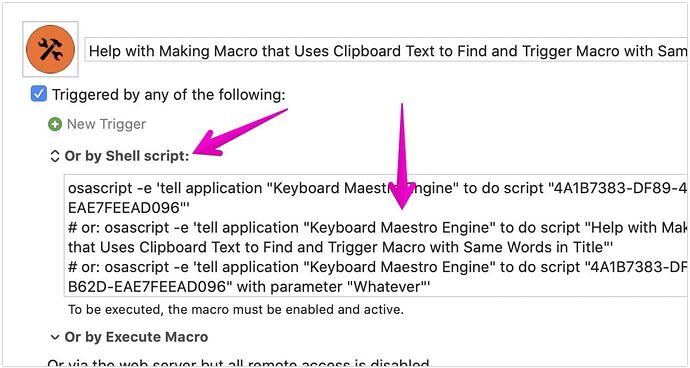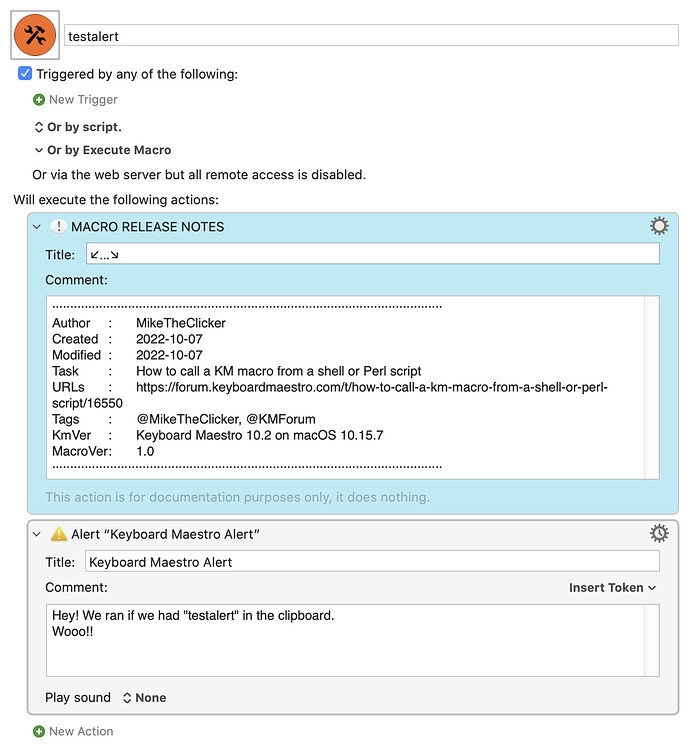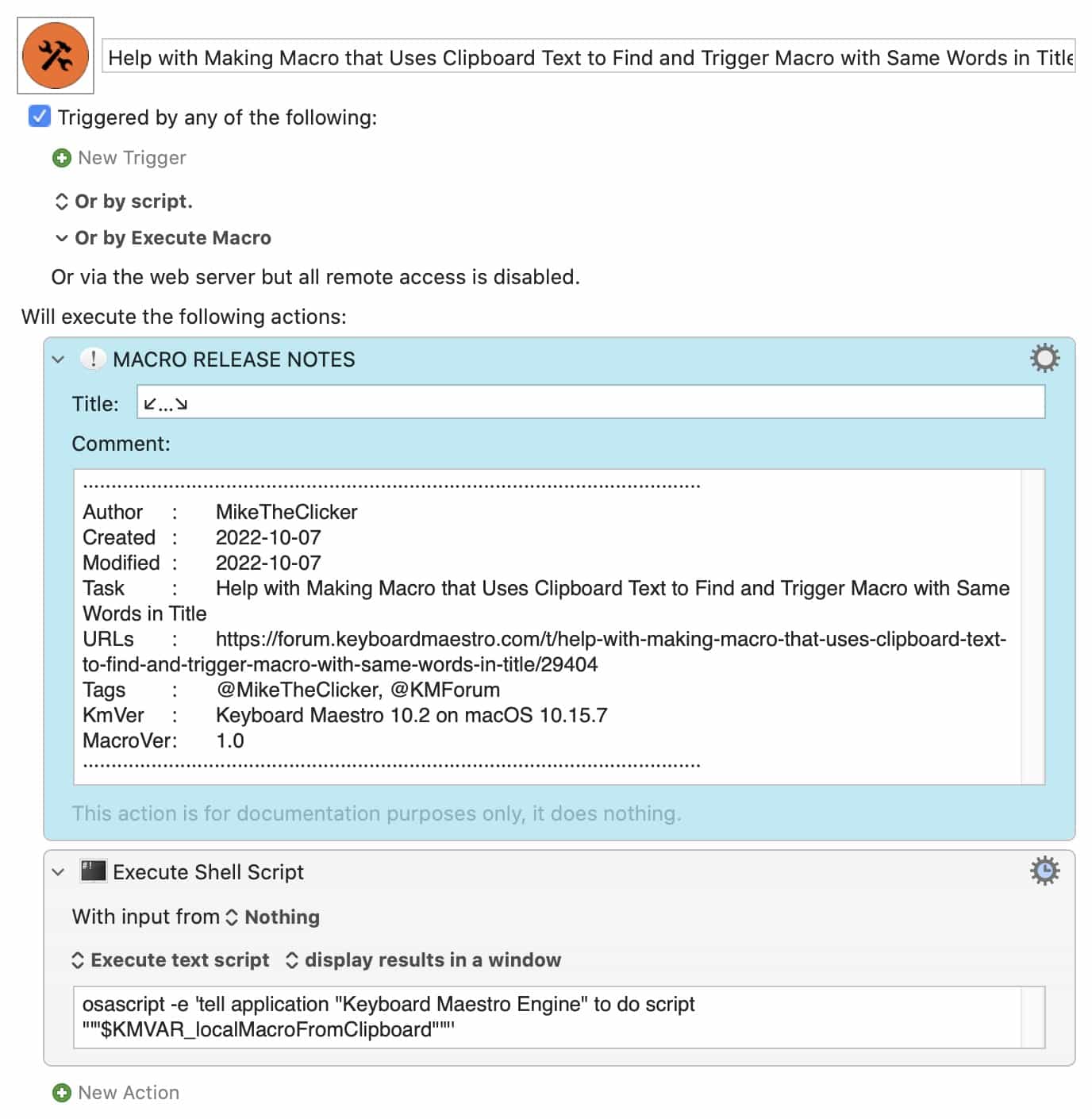Nice! I like @gglick's approach. Reading through How to call a KM macro from a shell or Perl script I learn that Keyboard Maestro gives you example scripts for different kind of script triggers for different languages. You can then use those inside Keyboard Maestro to call Keyboard Maestro macros dynamically. 
Then I tried it myself but using the shell script action and it worked!!!! So cool!
I created a simple alert Macro with a name that I copied into my clipboard...
Then I ran my own macro that calls a macro dynamically based on the contents of the clipboard and it worked!
Thanks for joining the forum and asking a great question!
testalert.kmmacros (44.4 KB)