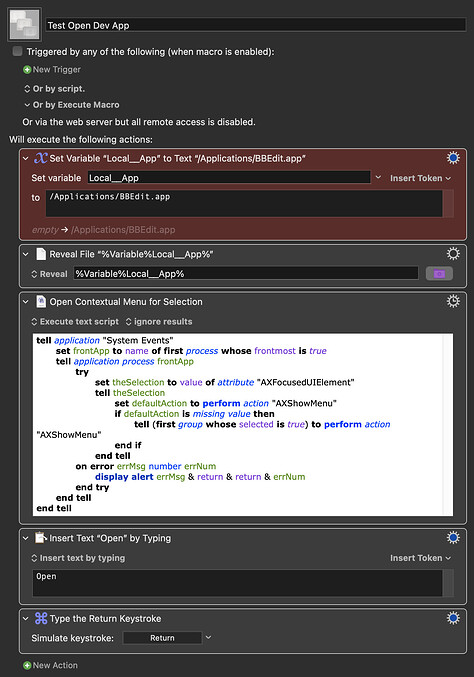Ok, this opens the contextual menu successfully on my system:
tell application "System Events"
set frontApp to name of first process whose frontmost is true
tell application process frontApp
try
set theSelection to value of attribute "AXFocusedUIElement"
tell theSelection
set defaultAction to perform action "AXShowMenu"
if defaultAction is missing value then
tell (first group whose selected is true) to perform action "AXShowMenu"
end if
end tell
on error errMsg number errNum
display alert errMsg & return & return & errNum
end try
end tell
end tell
Here it is in your macro:
Test Open Dev App.kmmacros (22 KB)