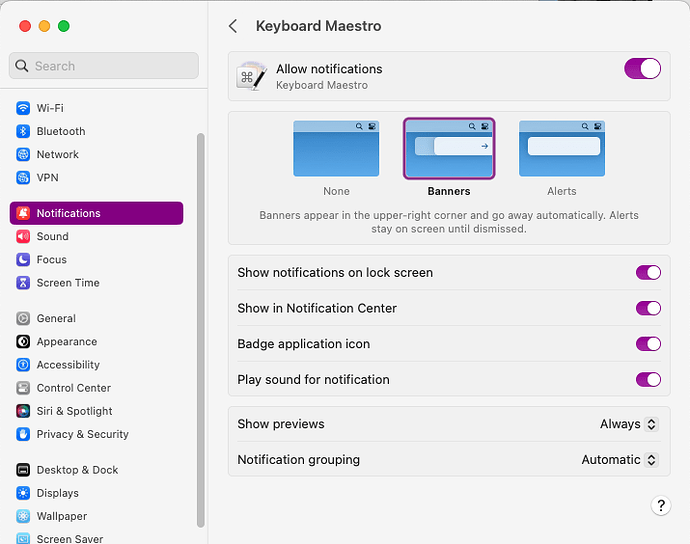When an action times out, I don't see anything happen. Is an alert or dialog box supposed to pop up?
I wonder if I have some macOS setting that is blocking this.
I am using Ventura 13.3 on a 2018 MacBook Air.
As a simplest example, I have a macro with a single "Pause until conditions are met" that looks for an image that isn't on the screen.
The timeout is set as:
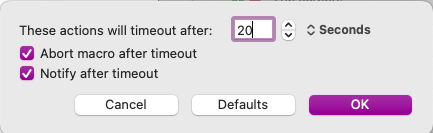
It should come up the Notification Centre. Check in system settings that keyboard maestro engine is allowed to send banner notifications.
1 Like
Maybe something to do with this?
Thank you!
"Allow notifications" was unchecked for "Keyboard Maestro Engine".
1 Like