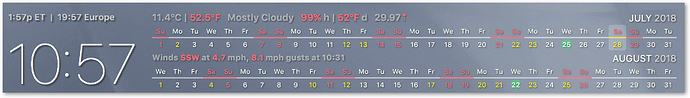I'd suggest (from reading your specs) you don't want this particular macro at all. You just want to see a calendar with a few months on it.
The Unix cal command would seem to be the easiest bet (embedded in an Execute a Shell Script action but the macOS version of cal is frustratingly short of options.
I did use this macro for a while but it always ran slowly for me so I went a completely different route than doesn't include Keyboard Maestro. I now use Ubericht (discussed in the Keyboard Maestro thread Übersicht - display widgets on your desktop to display battery, processes, upcoming birthdays, reminders, a multi-timezone clock, the weather and a two-month calendar.
Each of those is an indendent widget that is always displayed on the desktop (no trigger required). And Ubersicht and the widgets are all free.
Here's what the calendar part of my desktop looks like (but other widgets displaying other formats are available and you can always roll your own):
Each of my monthly calendars is an independent widget, so it would be pretty easy to 1) find a widget whose calendar you like and 2) set multiple copies to display sequential months.
(I took these a bit further by having them read JSON data files to highlight certain dates and doing calculations for other important dates in the month, but the basic calendar display knows the difference between a weekday and weekend.)
Hope that helps.