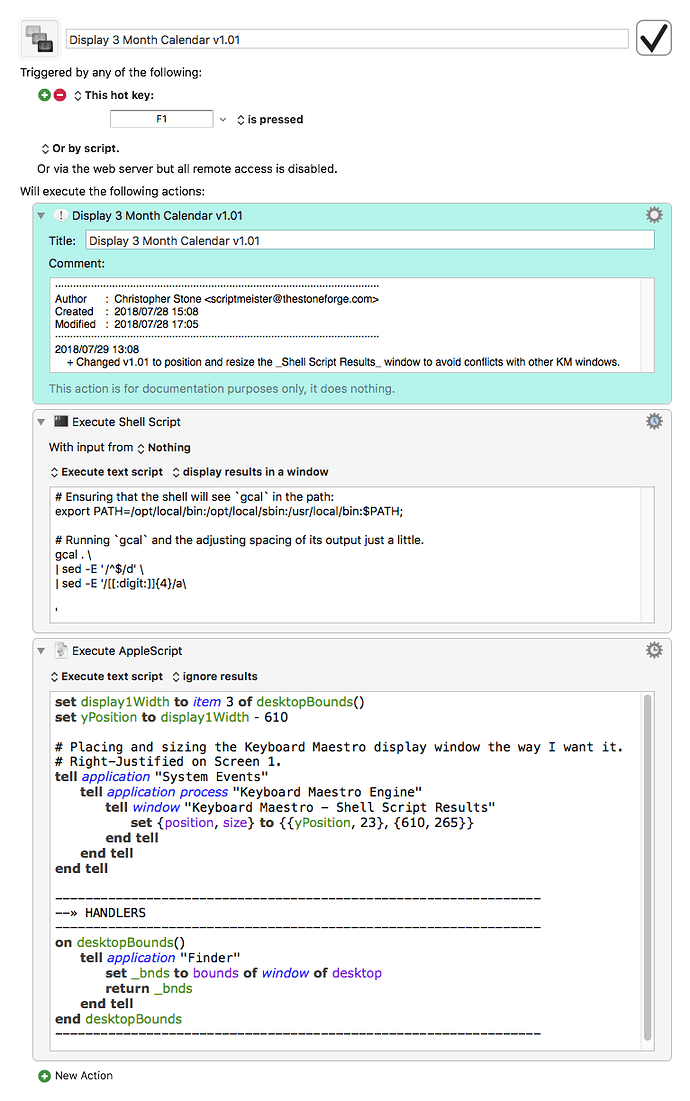![]() 2018/07/29 13:17 CDT -- macro changed to v1.01 -- improved to ignore Keyboard Maestro palettes and other windows.
2018/07/29 13:17 CDT -- macro changed to v1.01 -- improved to ignore Keyboard Maestro palettes and other windows.
Hey JM,
Sure.
To use either Homebrew or MacPorts it is necessary to install either the full version of Xcode, OR just its command line tools (which is a much smaller download).
How to Install Command Line Tools in Mac OS X (Without Xcode)
If you want to install the full version of Xcode go to the Apple App-Store and search for “Xcode”.
Although I myself have used MacPorts for over a decade I think Homebrew is a little simpler for most folks to manage.
The installation instructions for Homebrew are at the top of this page:
Mac-users in general are terrified of the Terminal, but once you start using it with some regularity that fear goes away pretty fast.
Here's a video demonstration of installing Homebrew on YouTube. You can stop after the first couple of minutes or watch it through to the end.
Once you've got Homebrew installed you're ready to install Unix executables via the command line in the Terminal.
To install gcal using Homebrew paste this command into the Terminal.app WITHOUT a linefeed on the end.
brew install gcal
And then hit the Return key.
(If you paste text into the Terminal that has a linefeed at the end it will automatically EXECUTE.
Homebrew will churn a bit and tell you when it's done.
Once you've finished with all that set-up you're ready run the macro.
-Chris