Thank you so much for the quick response. I’m going back to the office now to try to make this work. If I can be so bold I have one other question. We are a law office and we do Worker’s Compensation. We have been given passwords to allow us to enter the electronic case folder system from the state to review a clients file.I have macro set up to copy my clients Worker’s Compensation number from our database and then switch to the New York State electronic case folder application.I then have to “click into” the proper field on the electronic case folder screen and paste my clients case number. Pasting in the case number is easy but I am having difficulty “clicking in” to theproper field which is not always in exactly the same location on my screen.The field in the electronic case folder that I want to “click into” to paste the case number is the only field available to click into but it is sometimes in a different position.is there some kind of command that it will allow maestro to click into that one and only field regardless of where it may be on the screen assuming it is in the front application?does this question even make the slightest bit of sense? Thanks for any help you can provide
Try studying this KM action: If All Conditions Met | The screen contains the image
I can’t believe I got such a quick reply and the answer was perfect and everything is working great. Thank you so very much
Hi
If it is a website in Safari and Chrome, you could also use the "Set
Safari Field to text".
Like this:
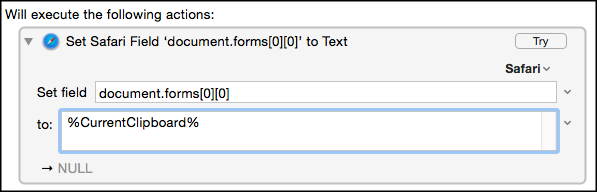
![]()
That is a perfect idea. But how do I know the actual name of the text field on the New York State form? It just comes up as a box that you can type into? Thanks for your help.
Hey There,
Firstly. Please do not post an unrelated question in any given thread. This question merits its own thread.
You state you're using a special-case application. If you're not using Safari or Google Chrome then Jimmy's suggestion won't fly.
On the other hand if you are using Safari or Chrome then you can just click the pop-up menu in the macro while the relevant page is loaded in the web browser.
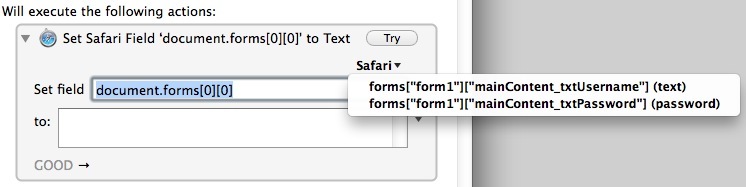
Identifiable fields will show up, and you can select the most likely one.
Trial and error will get you to the right one if there are several, OR you can use the developer tools to identify the field you're trying to click into. Right-Click in the field and select "Inspect Element" - then look for the field identifier in the code, and try to match that up with the pop-up Safari (or Chrome) menu in the macro.
--
Best Regards,
Chris