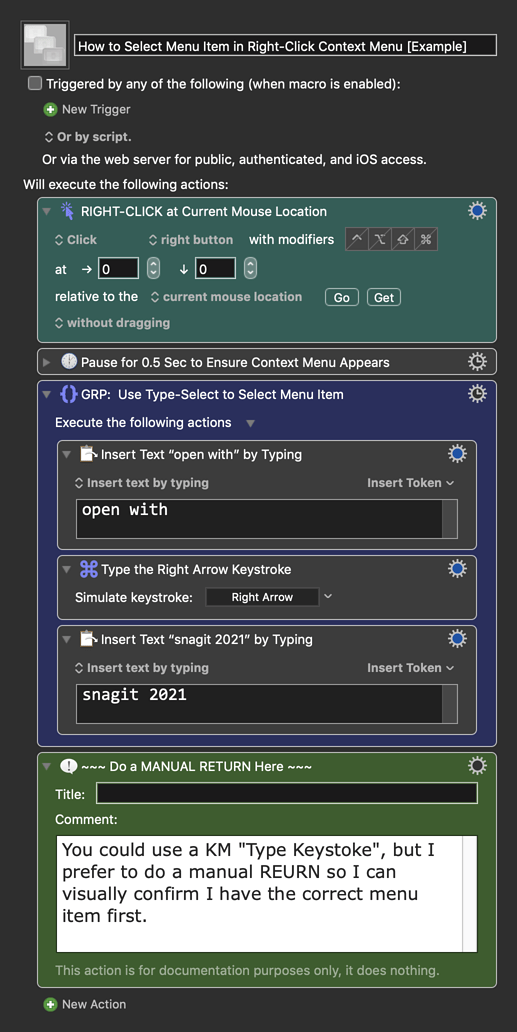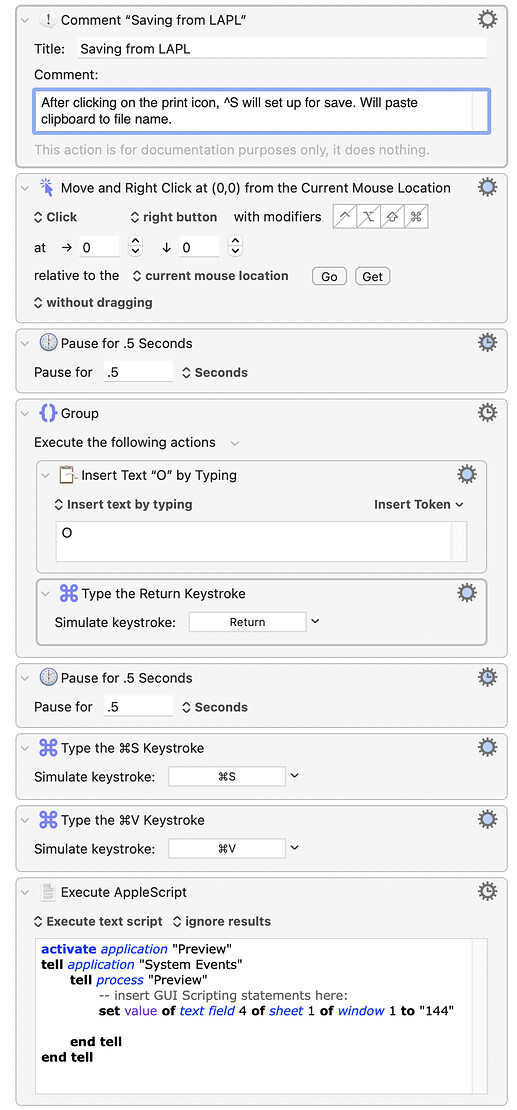Is there anyway to select item from the menu generated via right click?
Hey Nexgen,
Insert text by typing – e.g. type-select.
Some contextual menus can be accessed with System Events, but you have to test and code for specific items (i.e. SEV cannot be used in generic fashion).
-Chris
Thank you very much, Chris.
Right clicking is also Control-clicking on a Mac. You should be able to click with the Control key held down, no?
I'm afraid I don't follow this. I get that right-click is the same as control-click. But then how do I put this in KM and select from the menu?
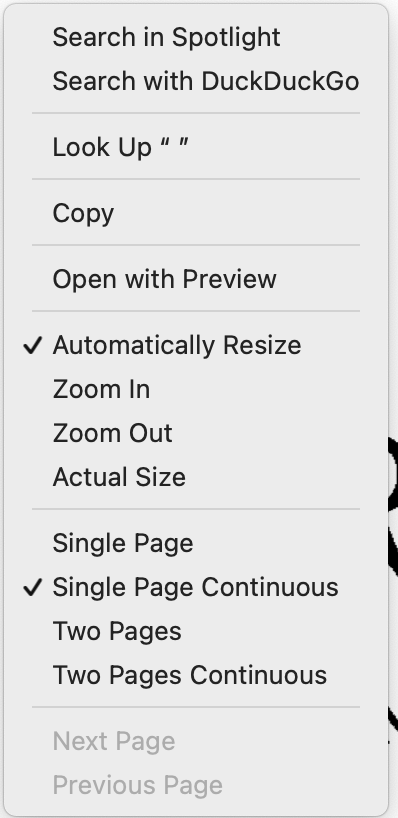
Sometimes this comes out with "Open with Preview" on top. This is a pdf that pops up in Safari window from a website with scanned images. The window pops up when you click on the "Print" icon.
<a onclick="rcShowPrintMenu();" title="Print" href="javascript:void(0);" class="rc-img-vwr-toolbar-icon rc-print-icon"></a>
Can that be added also?
This will be part of a multi-step macro that starts with the right-click action.
You don't. You use "type-select" instead.
This means to select the menu item from the menu by typing the first few characters of the menu item.
You can do this manually, or you can automate it.
Here's how I automate editing of an image with SnagIT:
Right-Click Context Menu
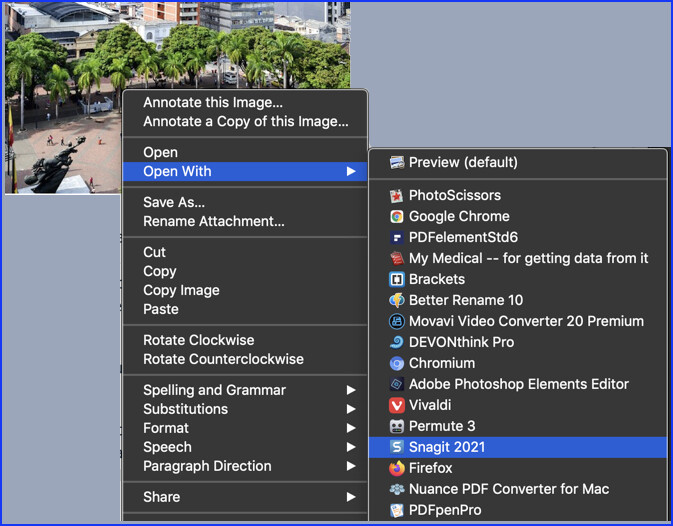
Below is just an example written in response to your request. You will need to use as an example and/or change to meet your workflow automation needs.
Please let us know if it meets your needs.
~~~~~~~~~~~~~~~~~~~~~~~~~~~~~~~~~~~~~~~~~~~~~~~~~~~~~~~~~~~~~~~~~~~~
MACRO: How to Select Menu Item in Right-Click Context Menu [Example]
-~~~ VER: 1.0 2021-04-30 ~~~
Requires: KM 8.2.4+ macOS 10.11 (El Capitan)+
(Macro was written & tested using KM 9.0+ on macOS 10.14.5 (Mojave))
DOWNLOAD Macro File:
How to Select Menu Item in Right-Click Context Menu [Example].kmmacros
Note: This Macro was uploaded in a DISABLED state. You must enable before it can be triggered.
Thank you. That did the trick.
Amazing app and amazing support from the forum.
I added this to the other part of the problem from here Change a setting in Preview Save Dialog
What does the grouping do? Nevermind, I looked it up. In fact I stumbled across the disable an individual action while debugging this macro.
The paste puts in the beginning of the filename (assuming the clipboard hasn't changed) and I type the specifics for that file, but if it has I can do that step over from clipboard history. I do batches of maybe 30 from time to time.