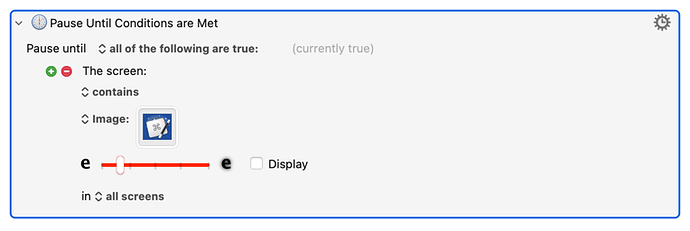Hi guys I really need your help, please. I'm new to the keyboard Maestro. I'm just wondering how can I make the keyboard Maestro pause until seeing a specific picture in the front? Thank you very much in advance for your help.
It's simple, just do this:
You place the image that you want to see in that little box.
But there are some issues that should be discussed. For example, you didn't say how big the image was. If you tell us that, then we may recommend a change to this action. There are lots of little things that can affect this action. But start with this, and if you have trouble, let us know what your troubles are.
I'm assuming that you know how to create an image and copy that image into this action. If you don't, let us know.
Thank you very much I really appreciate your quick response, for example I want to the mouse move after finishing loading as you can see in the picture.
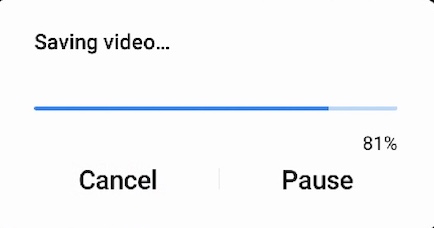
Your additional information may change the solution. Firstly, you haven't shown what the image is that shows up when the save has completed. Secondly, you can't said why you wanted to move the mouse. If you tell us why, you may not even need to use this action at all. I can already see a much simpler solution if you are trying to click a button after it shows up.
Many people come looking for advice about a specific technique, and when they explain their problem in its entirety, the technique they are using isn't even the best technique. if you tell us the whole problem, we are more likely to get you a better solution.
Thank you very much I sorted out and I really appreciate your time