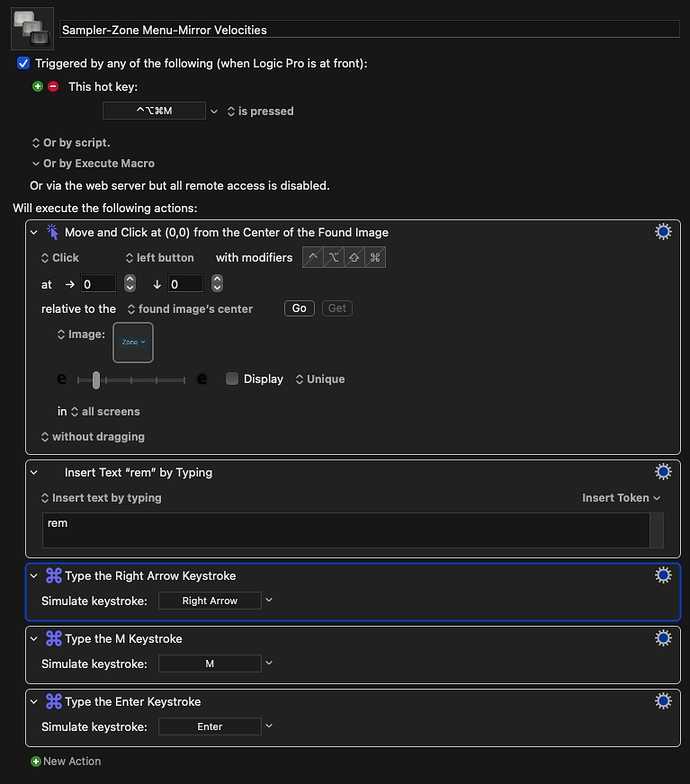I need to use KM to select an item from within a sub-menu in a floating plug-in window within Logic Pro on Mac. The floating window has its own set of menus, and their on-screen position is not static; there are various modes that cause these menus to move / appear / disappear, so using mouse / screen position like Move and Click doesn't work - or at least, I can't get it to work.
Not only that, but the "name" of the window is derived from the currently-active track in Logic, so things like Window Title are constantly changing, as is the zoom / magnification level of these floating windows, their position on screen, etc. The only constant is that when I need to trigger this menu item, the floating window is "topped" and has the bright border around it.
Specifically, in Logic Sampler's "Mapping" tab there is a menu called Zone with an item called Remap that pops out to display a list of commands - the one I'm trying to trigger is called Mirror Velocities.
(This command is NOT available in Logic's Key Commands window)
Here is what it looks like when operated via mouse:
Any tips, tricks, or ideas would be appreciated!
(I'm in Logic Pro v11.0.1 on macOS Sonoma v14.5)