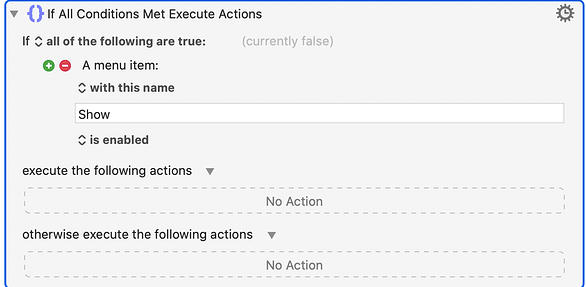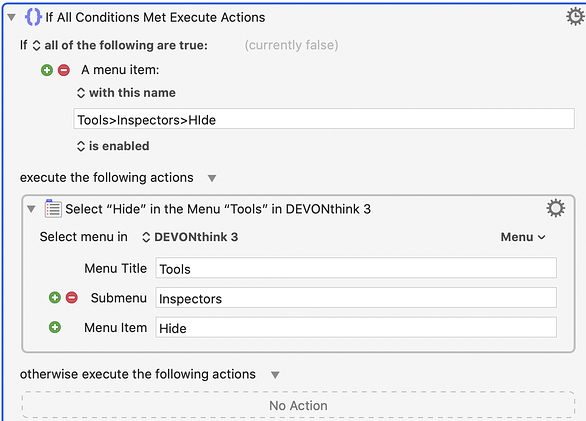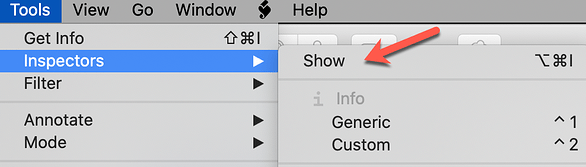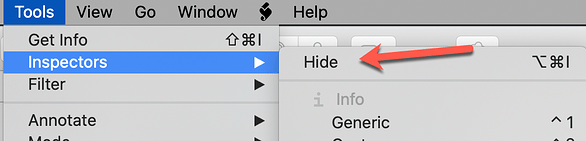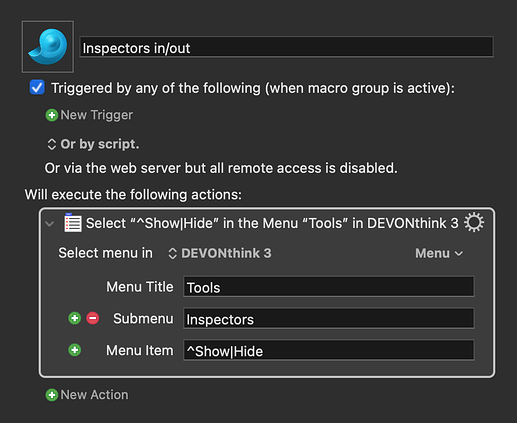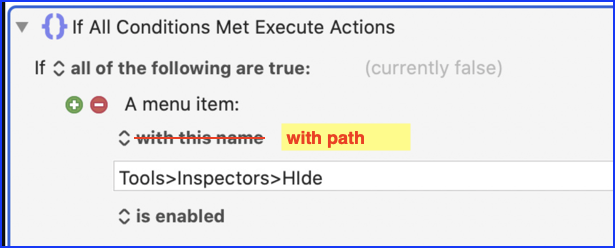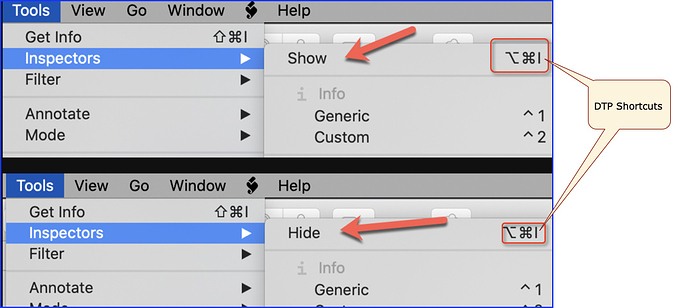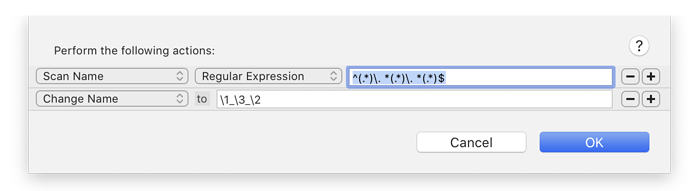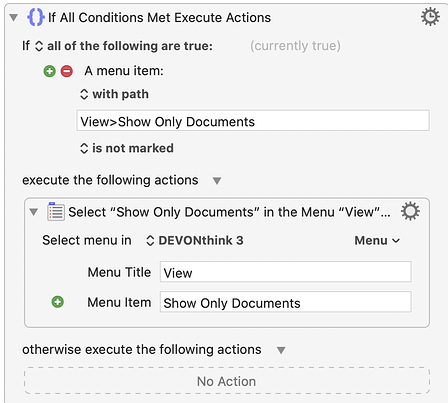ronald
November 19, 2020, 2:51pm
1
Hello, in DevonThink I want to hide the inspector window if it is visible, otherwise do nothing.
The problem is that there appears to be many Show menu items and sub items, that my if then else does not even seem to recognize sub menu items.
There must be something that I don't understand because I expected this action to allow me to define which sub menu items I am talking about.
I tried another version which does not work either
thanks very much
ronald
November 19, 2020, 6:14pm
3
Unfortunately what I want is not to toggle show/hide, it is to hide if the inspector is showing, and if it is not showing, do nothing
The direct answer is that you need to use "with path":
But I have to ask: Why not just use the ETP shortcut to toggle show/hide of the Inspectors?
2 Likes
ronald
November 20, 2020, 7:21am
5
thank you. It works (obviously) with your suggestion
Sorry, I don't understand what you mean by ETP shortcut
I made a typo -- should have been "DTP" for DevonThink Pro.
ronald
November 21, 2020, 6:53am
7
I could not find anything regex related in the DTP manual or forum, let alone a shortcut
I meant using the DTP built-in shortcuts:
1 Like
rkaplan
November 22, 2020, 5:08am
9
Hi @JMichaelTX
Regex works in DT3 smart rules with Scan Text or Scan Name, like this:
See here:
No problem. Yeah, and the variants can cause a bit of confusion since the implementation of RegEx between processes, e.g., sed and egrep may not be the same.
ronald
November 22, 2020, 6:35am
10
I do not want to toggle. I want to
Show if Hide is Marked
Do nothing if Show is marked.
This works (thanks to your help with the Path)
ronald
November 22, 2020, 6:36am
11
very interesting ! I will try it out !
ronald
November 27, 2020, 6:49am
12
I could not figure out what “scan name” means
ronald
November 27, 2020, 7:07am
13
OK yes, You are obviously right ! thank you